

Web Development Simplified: Nimbus Web's Impact on Design and Development
In the realm of web development, efficiency and collaboration are paramount. Nimbus Web, known for its suite of productivity tools, extends its impact into the domain of design and development. This article explores how Nimbus Web simplifies web development processes, offering user-friendly interfaces, templates, and innovative design and development tools that empower both individual developers and collaborative teams.

Nimbus Note: Fueling Creative Ideas
1. Wireframing and Prototyping:
Nimbus Note's versatile note-taking capabilities extend to wireframing and prototyping. Developers can sketch out website layouts, jot down coding ideas, and create interactive prototypes directly within Nimbus Note. This feature accelerates the initial stages of web development by providing a creative space for brainstorming and planning.
2. Code Snippet Repository:
Developers can use Nimbus Note as a code snippet repository, storing and organizing reusable code snippets. This feature enhances efficiency by offering a centralized location for developers to access and share commonly used code snippets, reducing the time spent searching for or recreating code.
3. Team Collaboration on Design Concepts:
Nimbus Note's collaboration features enable teams to work together on design concepts. Designers and developers can share notes, collaborate on design ideas, and receive feedback in real-time, fostering a more collaborative and streamlined design process.

Nimbus Capture: Visualizing Development Ideas
1. Visual Bug Tracking:
Nimbus Capture aids developers in visual bug tracking. Developers can capture screenshots, annotate issues, and share visual feedback with the team. This visual approach streamlines the bug identification and resolution process, enhancing communication between developers and QA teams.
2. Documentation Through Screenshots and Recordings:
Developers can use Nimbus Capture to document their work through screenshots and screen recordings. This documentation is valuable for creating tutorials, sharing knowledge within the team, or providing visual explanations of complex code structures.
3. Visual Communication in Remote Teams:
For remote development teams, Nimbus Capture facilitates visual communication. Developers can share screens, explain code changes, and demonstrate functionalities through annotated images and recordings, fostering clearer communication in virtual work environments.
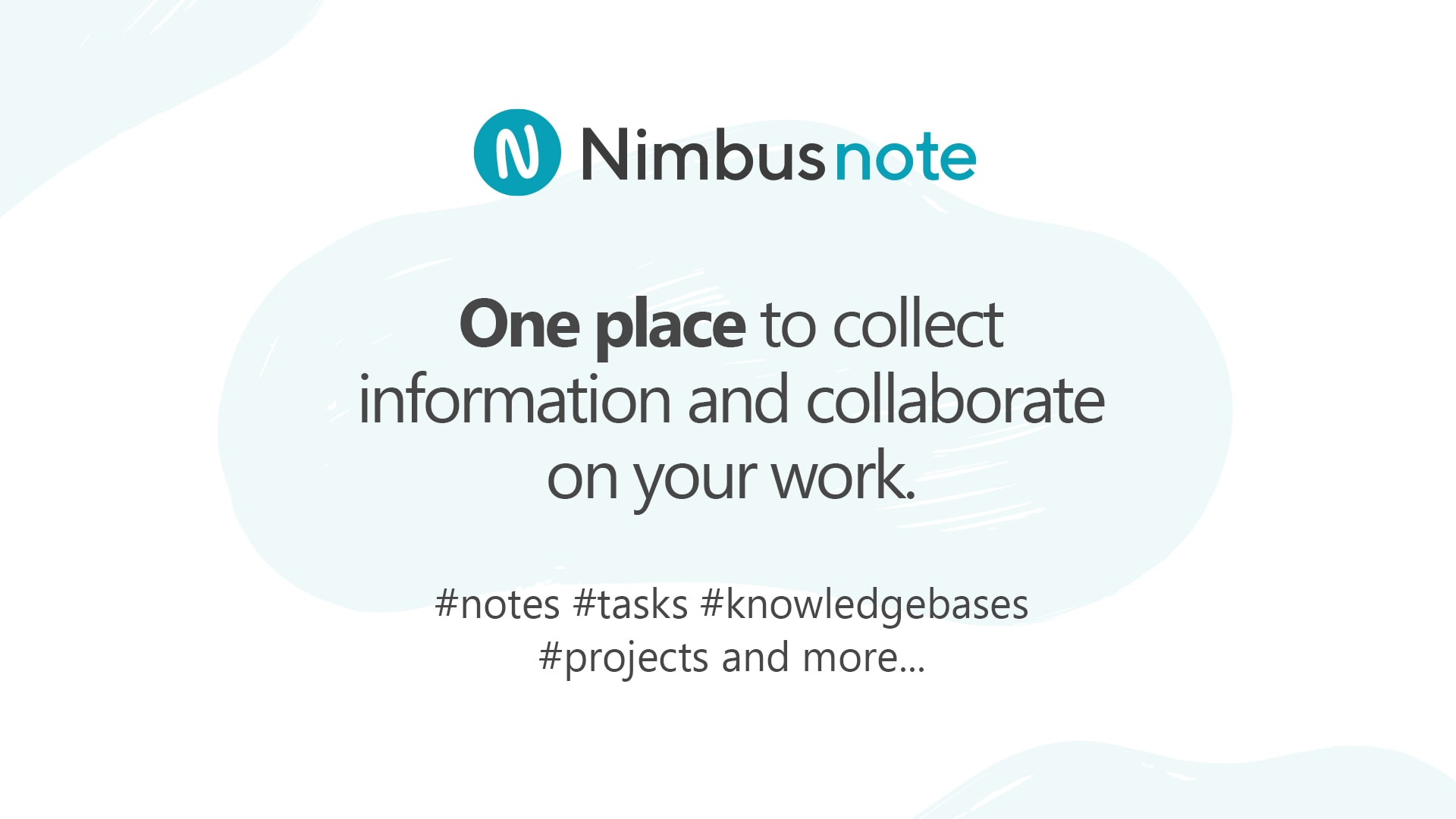
Nimbus Clipper: Streamlining Development Research
1. Saving Development Resources:
Nimbus Clipper streamlines the process of saving development resources from the web. Developers can clip code snippets, documentation, and relevant articles directly to Nimbus Note, creating a personalized repository of development resources for quick and easy access.
2. Tagging and Organization:
The tagging and organization features of Nimbus Clipper enhance the categorization of clipped development resources. Developers can tag resources with keywords, making it easier to search and retrieve relevant information when working on specific coding tasks or projects.
3. Bookmark Synchronization for Team Collaboration:
Nimbus Clipper's bookmark synchronization ensures that development resources are easily accessible for the entire team. This feature promotes collaboration by allowing team members to share and access a synchronized set of bookmarks, ensuring consistency in the development knowledge base.

Nimbus Tasks: Agile Task Management for Development
1. Agile Development Planning:
Nimbus Tasks serves as an agile task management solution for development teams. Developers can create user stories, set sprints, and manage tasks efficiently. This feature enhances collaboration by providing a centralized platform for planning and executing development projects.
2. Task Dependencies for Code Integration:
Developers can utilize task dependencies in Nimbus Tasks to manage code integration and deployment tasks. This feature ensures that tasks are executed in the correct sequence, preventing bottlenecks in the development process and promoting a more organized workflow.
3. Integration with Nimbus Note for Technical Documentation:
The integration between Nimbus Tasks and Nimbus Note allows developers to link tasks directly to technical documentation. This ensures that developers have quick access to relevant notes and documentation while working on specific tasks, promoting a seamless connection between project planning and execution.
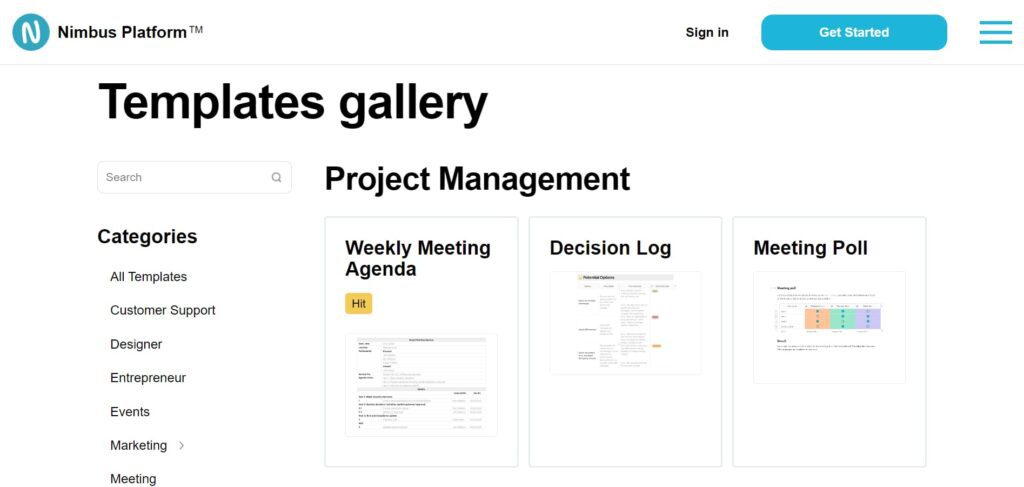
Nimbus Edit: Collaborative Coding and Documentation
1. Real-time Code Collaboration:
Nimbus Edit facilitates real-time code collaboration among developers. Multiple team members can work on the same codebase simultaneously, making collaborative coding sessions more efficient and reducing development timelines.
2. Version Control and Documentation:
Developers benefit from Nimbus Edit's version control features, which track changes made to code in real-time. This documentation of code changes enhances transparency within the development team, ensuring that developers can review and understand the evolution of the codebase.
3. Integration with Nimbus Tasks:
Nimbus Edit seamlessly integrates with Nimbus Tasks, allowing developers to link code changes directly to specific tasks. This integration enhances project traceability, enabling developers to understand the context of their code changes and fostering a more organized and accountable development process.
.gif)
Nimbus Desk: Project Management for Development Teams
1. Resource Allocation for Development Projects:
Nimbus Desk supports development teams in allocating resources efficiently. Project managers and developers can use this tool to assign tasks, schedule sprints, and ensure that resources are optimally distributed across development projects.
2. Visual Project Timelines:
Nimbus Desk provides visual project timelines, allowing development teams to have a clear overview of project progress. This feature enhances project management by providing a visual representation of milestones, tasks, and deadlines, promoting effective resource planning.
3. Task Dependencies for Development Workflows:
The task dependency feature in Nimbus Desk is beneficial for managing development workflows. Developers can set task dependencies to ensure that coding tasks are executed in the correct order, preventing bottlenecks and optimizing the development process.
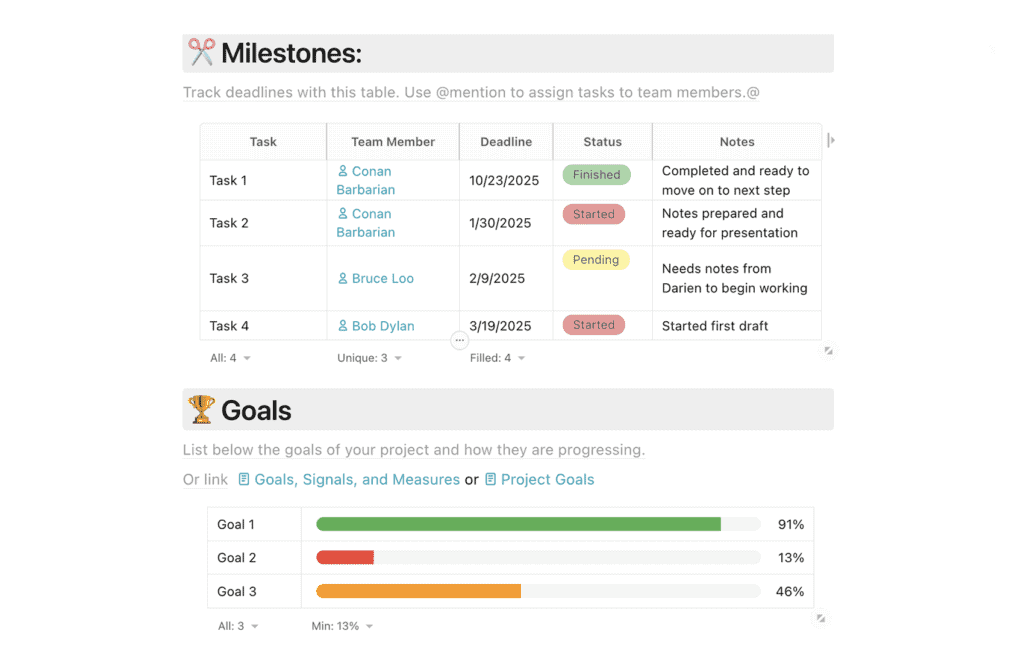
Price:
Paid plans start from $15/mo
Nimbus Web: A Unified Platform for Web Development
Nimbus Web's impact on web development is evident in its user-friendly interfaces, collaborative features, and innovative tools designed to simplify the development process. By seamlessly integrating note-taking, visual communication, code collaboration, and project management, Nimbus Web stands as a unified platform that empowers developers and development teams to streamline their workflows and achieve greater efficiency in the dynamic world of web development.
Contact us
Facebook https://www.facebook.com/nimbuswebme
Linkedin https://www.linkedin.com/company/nimbus-web-inc/
Website https://nimbusweb.me/
Related Posts
© 2025 Invastor. All Rights Reserved

User Comments