
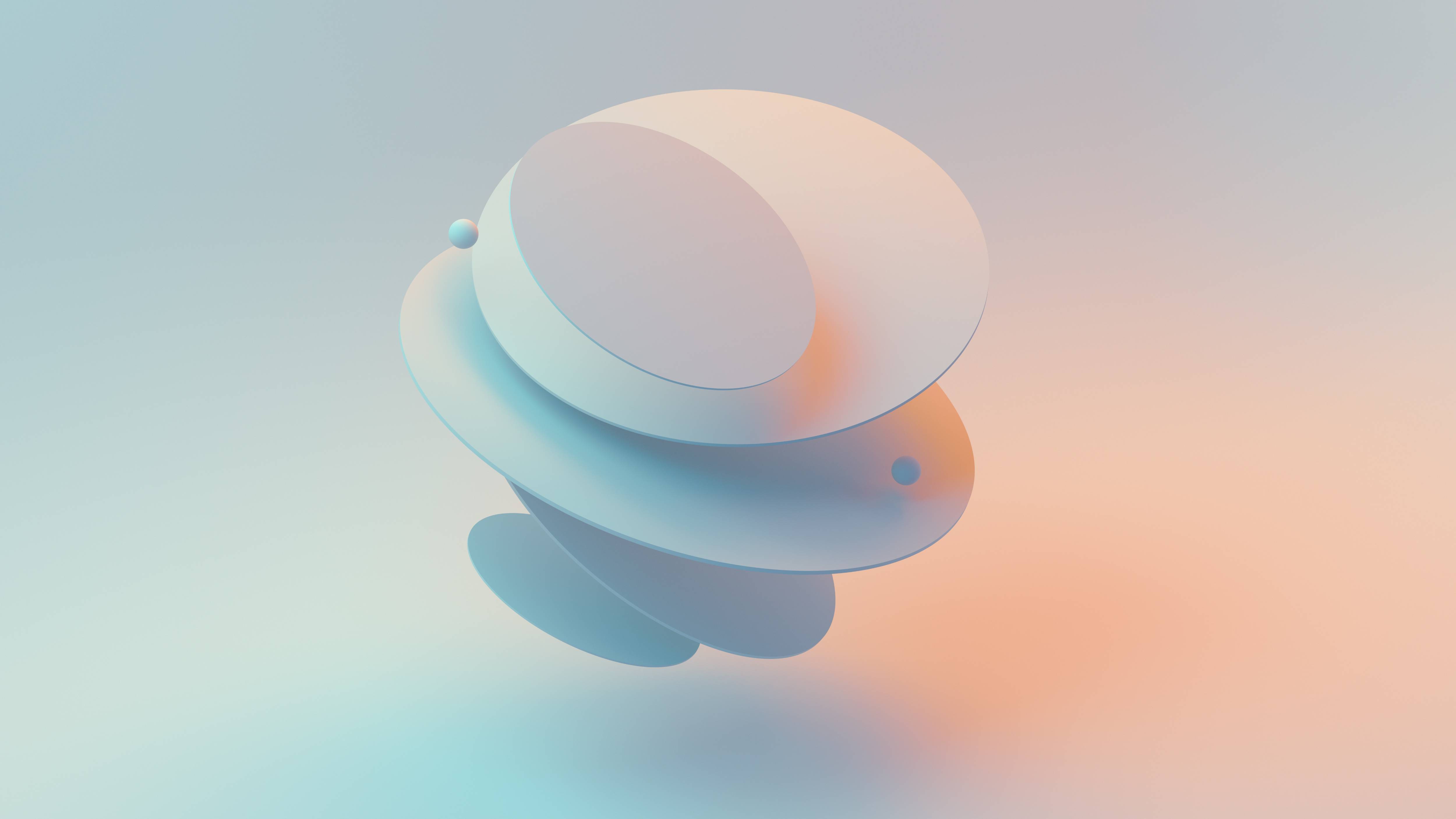
How to Pick the Best Online Banner Maker for Your Business
Making your business stand out in a crowded marketplace is essential for success. Fortunately, an online banner maker can help you design eye-catching graphics quickly and effortlessly. Whether you’re looking for a tool to create digital ads or a resource for roll-up banner design, selecting the right one can significantly enhance your brand's visibility. With so many options available, it’s important to carefully evaluate which tool best fits your specific needs.
Moreover, understanding the features and benefits of each option ensures you make an informed decision. In this guide, we’ll explore practical tips to help you choose the perfect banner-making tool. By following these steps, you’ll be well-equipped to create professional, impactful banners that effectively promote your business and leave a lasting impression.

Tips to Choose the Best Online Banner Maker for Your Venture
Think About What Your Business Needs
Before you start, figure out what your business needs. Are your banners for websites, events, or social media? Think about how often you’ll use the tool and what kind of banners you need.
Questions to Ask Yourself:
- Do you need roll up banner designs for events?
- Will your banners need special sizes for ads?
- How often will you make banners?
When you know your needs, it’s easier to choose the right tool. Additionally, it helps you save time and effort later.
Look for Easy-to-Use Features
A simple tool saves time and energy. Choose a banner maker with drag-and-drop tools and ready-made templates. If you’re new to design, these features help a lot. Moreover, they make the process much smoother.
Features You Should Look For:
- Easy-to-understand menus.
- Templates made for your type of work.
- Tools to change images and text quickly.
These features help anyone make amazing banners. Furthermore, they ensure consistency in your designs.
Pick Tools with Many Templates
Having lots of templates gives you choices. Whether you need a fun online banner or a professional roll up banner design, more options are better. Besides, templates save time by offering pre-made designs.
What to Check:
- Templates for different kinds of businesses.
- Designs for both online and print use.
- Social media-friendly templates.
Good templates make creating banners simple and fun. Also, they help maintain a professional look.
Make Sure You Can Customise
Customisation lets you make designs your own. Pick a tool that lets you change colours, fonts, and images so your banners match your brand. Consequently, your designs will stand out.
Features That Help:
- Add your brand’s colours.
- Use fonts that suit your message.
- Upload your own images and logos.
Customisation makes your banners look unique and professional. In addition, it allows for greater creativity.
Check the Quality of Images
Your banners should look sharp. A good online banner maker gives you high-quality images for both print and digital use. Otherwise, the designs may not impress.
What to Look For:
- Save banners as PNG, JPEG, or PDF.
- Options to resize without losing quality.
- Tools to make images fit perfectly.
Clear images make your banners stand out and look polished. Also, they leave a lasting impression.
Think About the Cost
You want a tool that fits your budget. Some tools are free but might have fewer features. Paid tools usually offer more options. Therefore, compare carefully.
Tips for Choosing:
- Compare the cost of plans.
- Look for free trials to test features.
- See if extra templates or tools cost more.
Pick a plan that works for your wallet and your needs. Furthermore, check for any hidden charges.
Look for Tools That Work with Others
Some banner makers work with other tools to make your work easier. For example, some connect to social media so you can post banners directly. Similarly, some link with cloud storage.
Features to Check:
- Share banners on social media easily.
- Save projects in the cloud.
- Use banners with other design software.
These features help you save time and stay organised. Besides, they enhance your workflow.
Choose Tools for Teamwork
If you work with a team, pick a banner maker that allows everyone to join in. This makes creating banners faster and easier. Furthermore, it keeps everyone involved.
Team-Friendly Features:
- Share projects with your team.
- Let others edit designs with you.
- Add notes to give feedback quickly.
Teamwork tools keep everyone on the same page. Additionally, they ensure better communication.
Read Reviews Before You Pick
Reviews show what others think about a tool. Thus, look online to find out what people like and don’t like about it. Besides, reviews often highlight hidden issues.
Where to Look:
- Check reviews on trusted websites.
- Join groups for small businesses.
- Ask other business owners for tips.
Reviews can help you avoid problems and find the best features. Moreover, they offer practical advice from real users.
Test Free Trials
Many banner makers offer free trials. This lets you try the tool before you buy it. Consequently, you can avoid wasting money on the wrong tool.
How to Use Free Trials:
- Try every feature to see how it works.
- Check if templates match your needs.
- Make a roll up banner design to test the quality.
Free trials help you make smart choices. Additionally, they give you hands-on experience.
Make Sure Help Is Available
Good support is important if you have questions. So, choose a tool with tutorials and guides to help you. Otherwise, troubleshooting can be difficult.
Look for These:
- Chat or email support.
- Step-by-step guides.
- Videos that show how to use features.
Support makes using the tool easier and less stressful. Moreover, it saves time when solving issues.
Compare Several Options
Don’t pick the first tool you see. Therefore, compare different tools to find the best one for your business. Similarly, look for unique features each tool offers.
Things to Compare:
- How easy it is to use.
- What kinds of templates are offered.
- How much it costs and what features you get.
Comparing tools helps you make the best choice. Also, it ensures you get the most value.
The End Note
Overall, choosing the right online banner maker helps your business grow. For instance, it lets you create banners that show off your brand. Start by thinking about your business needs. Look for a tool with features that match your goals. Find one with easy-to-use templates, customisation options, and high-quality exports. Don’t forget to test free trials and read reviews before you decide. A good online banner supplier can make creating banners quick and simple. Whether you need an online banner manufacturer for web ads or a roll up banner design, the right choice makes all the difference. With the right tool, you can save time, improve your designs, and impress your audience.
FAQs
Which online banner maker works best for beginners?
Look for tools with simple menus, drag-and-drop features, and ready-made templates. Canva, Crello, and Adobe Spark are popular options that cater to beginners. These tools also offer video tutorials and user-friendly interfaces to help you get started.
Can I design a roll-up banner with these tools?
Yes. Many tools offer templates and export options for high-quality print banners. They allow you to adjust dimensions to match standard roll-up banner sizes. Always check the printing requirements before exporting your design to ensure compatibility.
Do free tools work well?
Free tools work for basic designs, but paid ones usually give you more features and better quality. Upgrading to premium versions often unlocks advanced design elements and additional customization options. For professional results, investing in a paid tool is often worth it.
Related Posts
© 2025 Invastor. All Rights Reserved

User Comments