
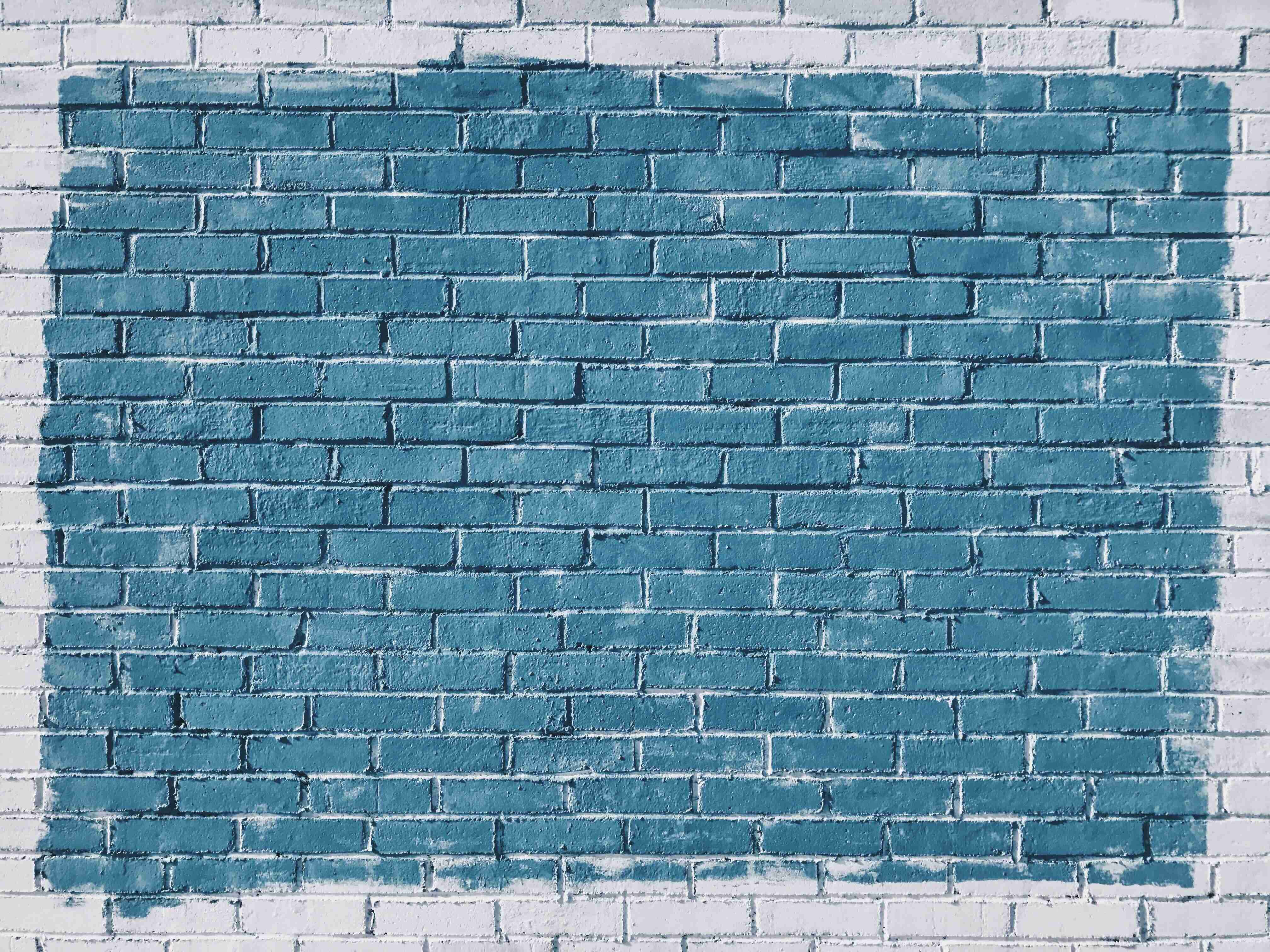
How do I implement multi-factor authentication to enhance my online security?
To enhance your online security, implementing multi-factor authentication (MFA) is highly recommended. MFA adds an extra layer of protection by requiring users to provide multiple forms of identification before accessing their accounts. Here's how you can implement MFA:
Step 1: Choose a MFA Method
There are several MFA methods available, including:
- Text message verification codes
- Email verification codes
- Authenticator apps (e.g., Google Authenticator, Microsoft Authenticator)
- Hardware tokens (e.g., YubiKey)
Step 2: Enable MFA in Your Account Settings
Once you've decided on a MFA method, log in to your account and navigate to the security settings. Look for the MFA or Two-Factor Authentication (2FA) options and enable it. You may need to provide your phone number or email address for verification purposes.
Step 3: Set Up MFA
Follow the instructions provided by your chosen MFA method to set it up. Here are a few examples:
Text Message Verification Codes
After enabling MFA, you'll receive a text message with a verification code whenever you log in. Enter this code to complete the authentication process.
Authenticator Apps
If you choose an authenticator app, download and install it on your smartphone. Scan the QR code provided by your account settings to link your account to the app. The app will generate a new verification code every few seconds that you'll need to enter during login.
Hardware Tokens
If you opt for a hardware token, plug it into your device's USB port or follow the manufacturer's instructions. Press the button on the token to generate a verification code, which you'll need to enter during login.
Step 4: Store Backup Codes
It's crucial to have backup codes in case you lose access to your primary MFA method. These backup codes are usually provided during the initial setup process. Store them in a secure location, such as a password manager or a physical safe.
Step 5: Test and Regularly Review MFA
Once MFA is set up, test the authentication process to ensure everything is working correctly. Additionally, periodically review your MFA settings to ensure they're up to date and aligned with your security needs.
Implementing MFA significantly improves your online security by adding an extra layer of protection. By following these steps, you'll enhance your defenses against unauthorized access to your accounts.
For more information, you can refer to the following resources:
Related Posts
© 2025 Invastor. All Rights Reserved

User Comments