
All
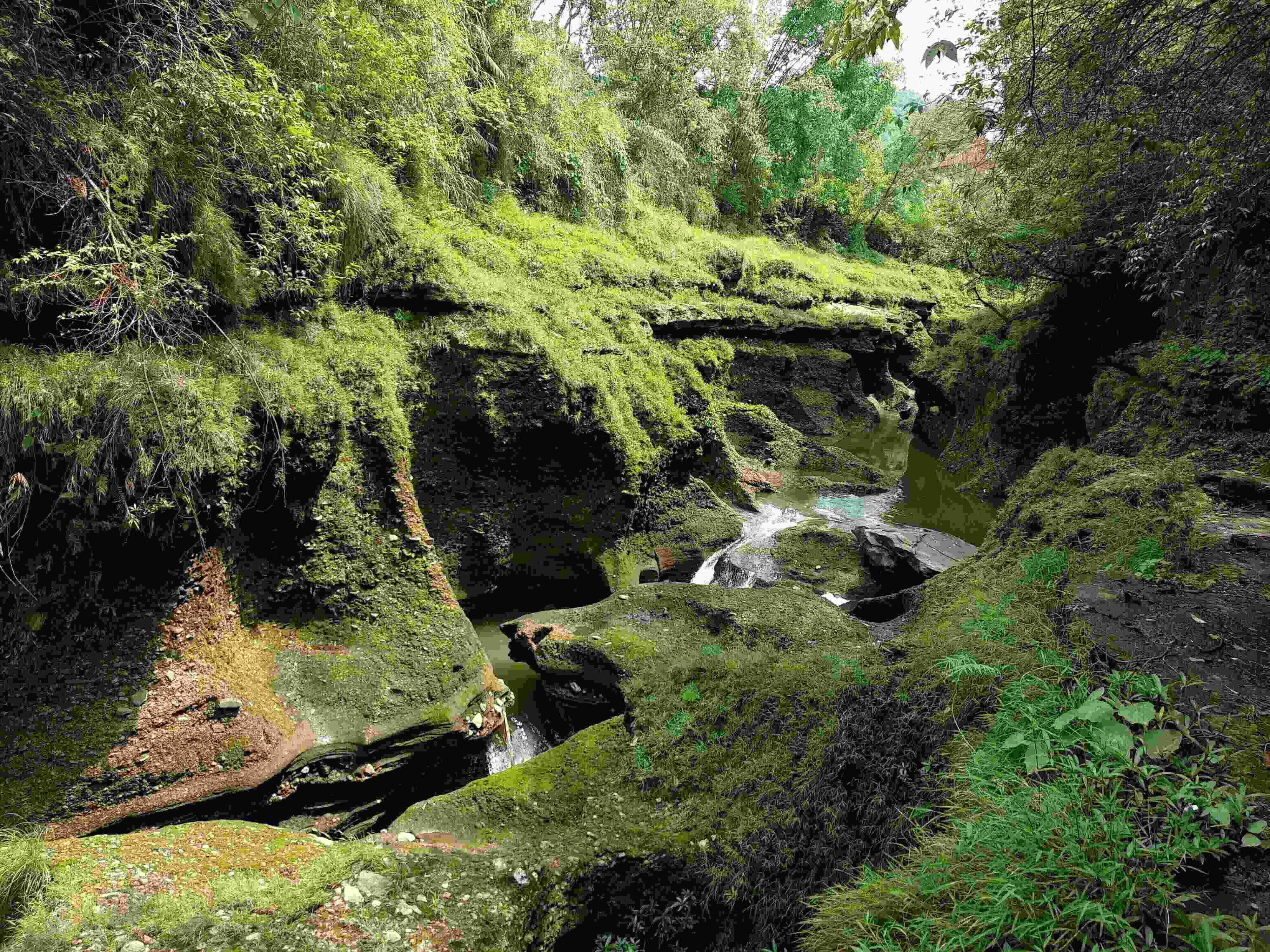
What are the risks associated with public Wi-Fi networks, and how can I protect my data when using them?
Public Wi-Fi networks present several risks that can compromise the security of your data:
- Man-in-the-Middle Attacks: Attackers can intercept the communication between your device and the Wi-Fi network, allowing them to eavesdrop on your online activities or even modify the data exchanged.
- Malware Distribution: Cybercriminals can use public Wi-Fi networks to distribute malware, such as viruses or ransomware, which can infect your device and compromise your data.
- Unsecured Networks: Public Wi-Fi networks often lack proper security measures, making it easier for hackers to gain unauthorized access to your device or intercept your data.
- Wi-Fi Spoofing: Attackers can create fake Wi-Fi networks with names similar to legitimate ones, tricking users into connecting to them. Once connected, attackers can monitor your online activities.
To protect your data when using public Wi-Fi networks, you can take the following precautions:
- Use a Virtual Private Network (VPN): A VPN encrypts your internet traffic, making it difficult for attackers to intercept and decipher your data. It creates a secure tunnel between your device and the VPN server, ensuring your online activities remain private.
- Avoid Accessing Sensitive Information: Refrain from accessing sensitive information, such as online banking or shopping, when connected to public Wi-Fi. If it's necessary, use a trusted mobile network instead.
- Verify Network Authenticity: Before connecting to a public Wi-Fi network, ensure that you are connecting to a legitimate network. Confirm the network name with the establishment's staff or use trusted Wi-Fi hotspot finder apps.
- Enable Two-Factor Authentication (2FA): Enable 2FA for your online accounts whenever possible. This adds an extra layer of security by requiring a second form of verification, such as a unique code sent to your mobile device, in addition to your password.
- Keep Your Devices Updated: Regularly update your devices' operating systems, web browsers, and security software. Updates often include patches for known vulnerabilities, helping to protect against potential attacks.
By following these precautions, you can significantly reduce the risks associated with public Wi-Fi networks and safeguard your data.
References:
Related Posts
© 2025 Invastor. All Rights Reserved

User Comments