
All
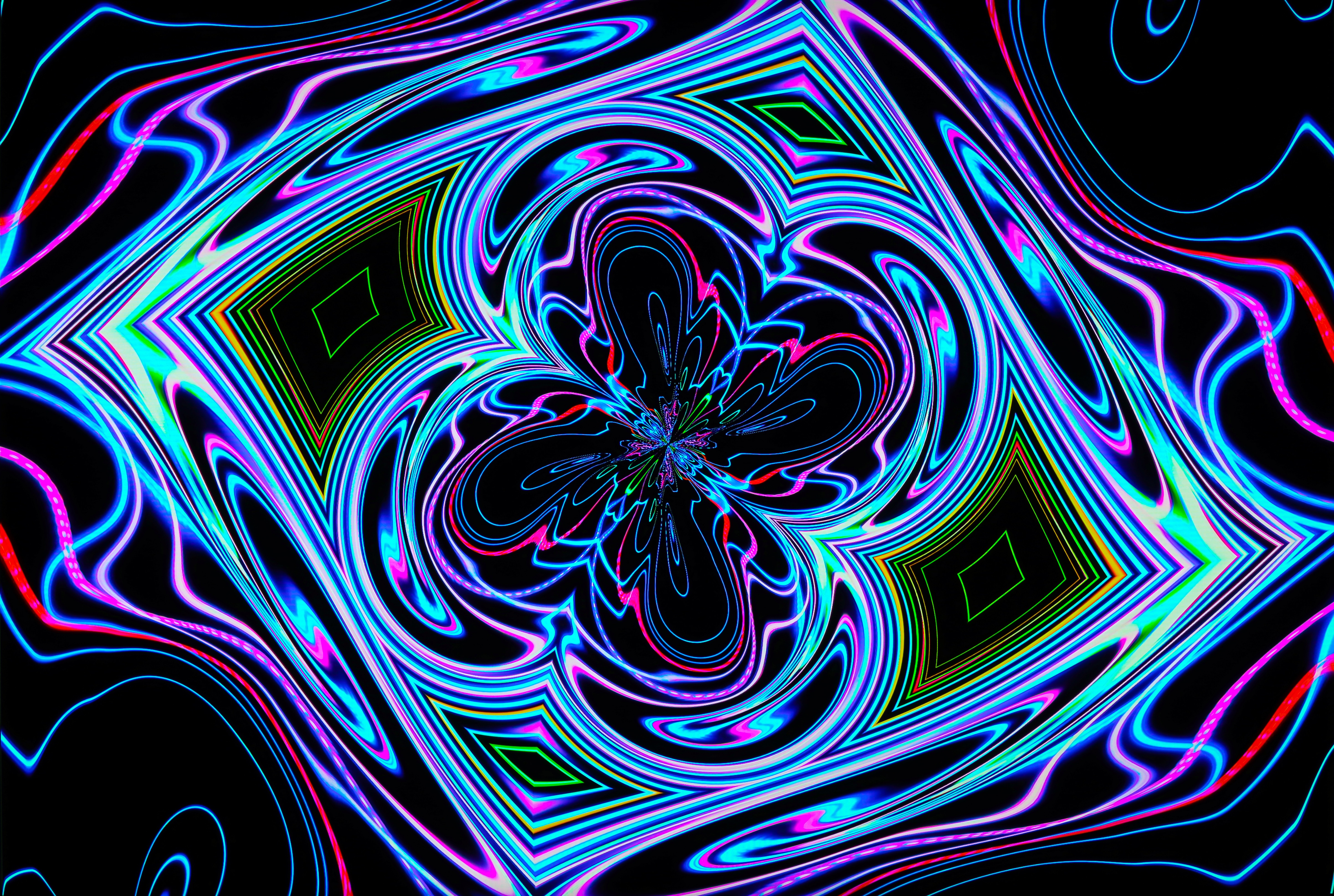
What are the security considerations when using AWS Elastic Compute Cloud (EC2) instances?
When using AWS Elastic Compute Cloud (EC2) instances, there are several important security considerations to keep in mind:
- Network Security: Ensure that proper network security measures are in place to protect your EC2 instances. This includes configuring security groups and network access control lists (ACLs) to control inbound and outbound traffic. You can restrict access to specific IP ranges or ports, and even set up virtual private clouds (VPCs) for additional isolation.
- Identity and Access Management (IAM): Use IAM to manage access to your EC2 instances. Create individual IAM users with appropriate permissions and avoid using the root account for day-to-day activities. Implement strong password policies and consider enabling multi-factor authentication (MFA) for added security.
- Data Encryption: Encrypt sensitive data at rest and in transit. AWS provides services like Amazon Elastic Block Store (EBS) encryption and Amazon S3 server-side encryption to help protect your data. You can also use SSL/TLS certificates for secure communication with your EC2 instances.
- Monitoring and Logging: Set up monitoring and logging to detect and respond to security incidents. AWS CloudTrail can help you track API activity and AWS Config can provide a detailed inventory of your EC2 instances. Additionally, consider using Amazon GuardDuty for threat detection and Amazon Inspector for vulnerability assessments.
- Patching and Updates: Regularly apply patches and updates to your EC2 instances. AWS provides Amazon EC2 Systems Manager, which can simplify the process of managing software updates across multiple instances.
- Backup and Disaster Recovery: Implement a backup and disaster recovery strategy for your EC2 instances. Take regular snapshots of your EBS volumes and consider using services like AWS Backup or AWS Disaster Recovery to automate and streamline the process.
These are just a few of the security considerations when using AWS EC2 instances. It's important to review the AWS documentation and best practices for a comprehensive understanding of how to secure your EC2 environment.
References:
Related Posts
© 2025 Invastor. All Rights Reserved

User Comments