
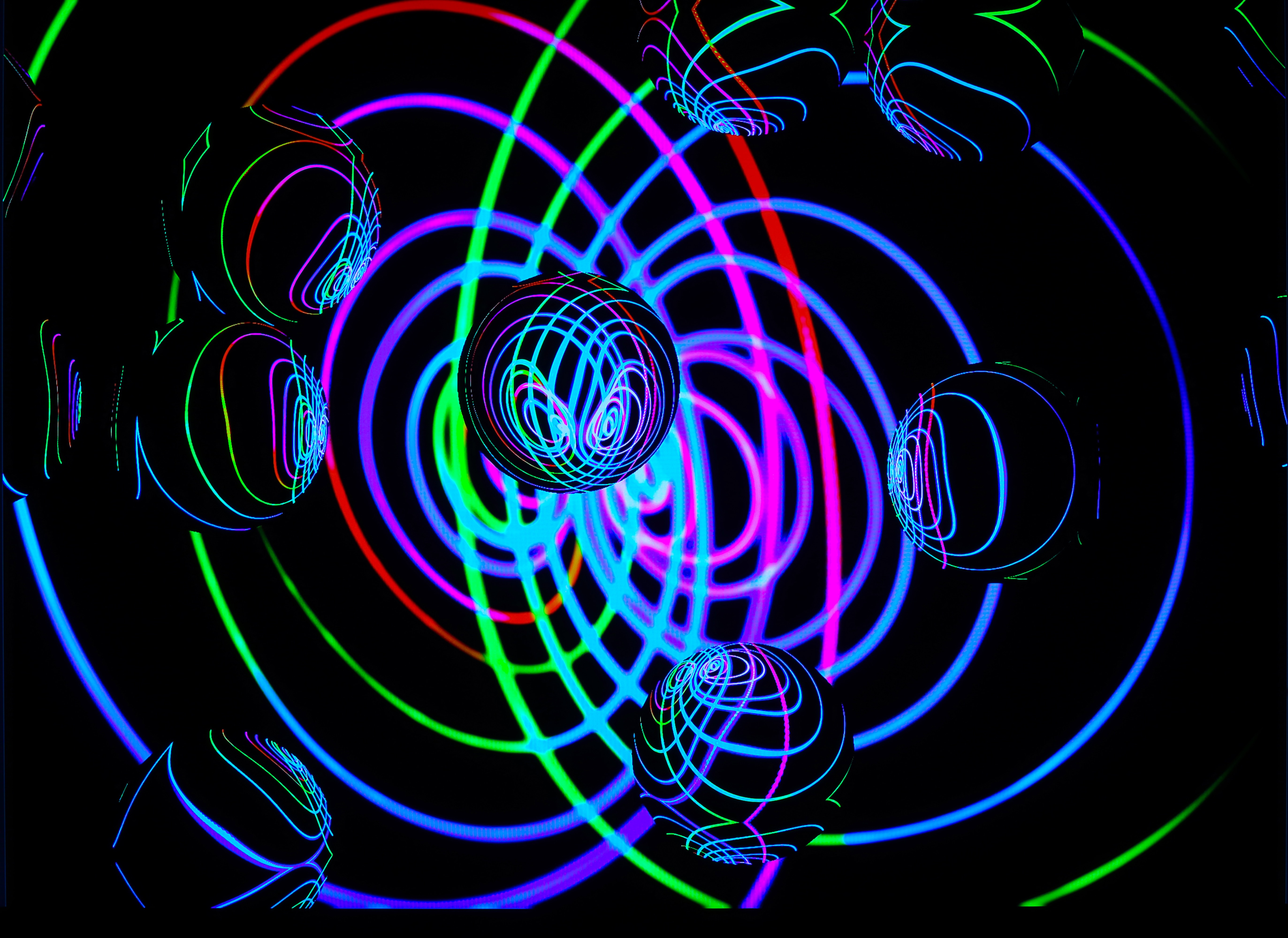
How can I secure my AWS Elastic Kubernetes Service (EKS) clusters and containers?
Securing your AWS Elastic Kubernetes Service (EKS) clusters and containers is crucial to protect your applications and data. Here are some best practices to enhance the security of your EKS environment:
1. Use IAM Roles for Service Accounts (IRSA)
By leveraging IAM Roles for Service Accounts, you can assign fine-grained permissions to your EKS pods. This allows you to follow the principle of least privilege and restrict access to AWS resources. Here's an example of creating an IAM role for a service account:
apiVersion: v1
kind: ServiceAccount
metadata:
name: my-service-account
annotations:
eks.amazonaws.com/role-arn: arn:aws:iam::123456789012:role/my-iam-role
2. Implement Network Segmentation
Network segmentation ensures that your EKS clusters and containers are isolated from other resources. You can achieve this by using Virtual Private Cloud (VPC) and Network Access Control Lists (ACLs) to control inbound and outbound traffic. Here's an example of a VPC configuration:
apiVersion: eksctl.io/v1alpha5
kind: ClusterConfig
metadata:
name: my-eks-cluster
vpc:
id: vpc-12345678
cidr: 10.0.0.0/16
subnets:
private:
us-west-2a: { id: subnet-12345678 }
us-west-2b: { id: subnet-23456789 }
public:
us-west-2a: { id: subnet-34567890 }
us-west-2b: { id: subnet-45678901 }
3. Enable Encryption
Encrypting data at rest and in transit is essential for securing your EKS clusters and containers. You can enable encryption for your EKS resources using AWS Key Management Service (KMS) and Transport Layer Security (TLS). Here's an example of enabling encryption for an EKS cluster:
apiVersion: eksctl.io/v1alpha5
kind: ClusterConfig
metadata:
name: my-eks-cluster
secretsEncryption:
keyARN: arn:aws:kms:us-west-2:123456789012:key/12345678-1234-1234-1234-1234567890124. Implement Pod Security Policies
Pod Security Policies allow you to define security constraints for your EKS pods. This ensures that only authorized pods with specific security requirements can run in your cluster. Here's an example of a Pod Security Policy:
apiVersion: policy/v1beta1
kind: PodSecurityPolicy
metadata:
name: restricted
spec:
privileged: false
allowPrivilegeEscalation: false
Add more security constraints as requiredThese are just a few examples of how you can secure your AWS Elastic Kubernetes Service (EKS) clusters and containers. Make sure to regularly update your EKS version, monitor your environment for vulnerabilities, and follow AWS security best practices.
For more detailed information, you can refer to the official AWS documentation on EKS security.
Related Posts
© 2025 Invastor. All Rights Reserved

User Comments