

The New "Promote" Feature on TikTok: Explanation and Analysis
TikTok is by far the most popular entertainment app in the social networking category with over 672 million downloads globally. It is the first one to introduce short-form videos. This idea has been very well-received by the users since they are demonstrating more engagement on shorter videos.
Apart from that, TikTok has given people an opportunity to express themselves freely without any fear of being judged. The whole vibe of the platform is very homely and organic which makes it stand out among other social networking sites.
In order to enhance the visibility of organic content, TikTok has launched a new feature that is called “TikTok Promote”. Let’s dig deep into it to find out what does the promotion feature on TikTok do and if it’s really worth your time and efforts.
What is TikTok Promote?
TikTok Promote allows users to turn organic content into ads. Like other social media networks, you can now boost a post on TikTok as well to enhance the chances of your content being discovered by new audiences.
TikTok has provided an amazing opportunity for emerging content creators, small businesses, brands, and entrepreneurs through Promote to put the platform’s potential to good use. It includes options for advanced targeting and boosting to help your content reach the right people within your decided budget and timeline.
You can boost your content by adding in your campaign objectives, target audience demographics, and calls to action. This will let you get discovered by the right people who would be the most interested in engaging with your content.
The Promote feature will help you gain more TikTok followers, views on your content, and increase traffic on your website and profile.
Ways to Access TikTok Promote
You can access TikTok Promote directly through the app without any additional login or sign-ups. There are three ways to do so:
- Through an existing TikTok video
- From Creator Tools
- From the Business Suite available on business accounts
Through a TikTok Video
Locate the video on your profile that you want to promote. It is recommended to choose one that is already performing well so more people can engage with it.
- Tap the More Actions button, the three dots on the top right corner of the video.
- From the menu, select Promote.
From Creator Tools
Creator Tools are available to everyone registered on the app. You can access them by:
- Tapping Profile at the bottom of your screen.
- Go to Menu
- Choose Creator Tools
- Tap the Promote button
From the Business Suite
The Business Suite is available for business accounts only. You can open it by:
- Going to Profile at the bottom of your screen
- Opening Menu
- Click on Business Suite
- Choose Promote
Conditions to Use “Promote”
However, there are a few limitations on the types of videos you can boost. These limitations are as follows:
- The intended videos should be public.
- The user must be 18 years of age or older and agree to the terms and conditions of this feature.
- They should strictly follow TikTok’s community guidelines or else they will be rejected.
- Those videos should not have any copyrighted soundtrack used in them. It should either be original or chosen from TikTok’s music library.
Cost of TikTok Promote
There is no fixed price for TikTok Promote. You can decide the budget you want to spend on it. The minimum cost ranges from $3 to $1000 per day. TikTok provides you with an estimated number of views according to your budget and campaign timeline.
The cost to views ratio also depends on your targeting. For example, you are likely to get more views if you choose a broader target audience. Whereas, if you narrow down your targeting, the views might be less but you will end up reaching the right people. The ones who are really interested in seeing your products and engaging with your content. So you get quality over quantity. Some TikTokers also choose to buy TikTok auto views in order to enhance their viewership and engagement rates.
In either case, it’s a win-win situation for your business, depending on the objectives you want to achieve through Promote.
Understanding How “Promote” Works
Once you are able to access the Promote feature on TikTok, you can now set up your videos for boosting. This increases their prospects of appearing on the For You Page of maximum number of users. Here are a few key steps to help you learn how Promote works.
- When you open the Promote feature, you reach the Promotions page.
- Select the video you want to promote.
- Choose what you want to achieve through promoting your videos. More views, website visits, messages, profile views, or followers.
- Then it comes to determining your target audience. You can opt for Automatic where TikTok defines the audience for you. The Custom option allows you to define the target audience yourself.
- Set your budget and duration for the campaign.
- Add your payment methods which are different for both Android and iOS. You can add your credit card directly on Android whereas, you have to recharge your coins for iOS.
- Once you have done all these steps, move on further to click on “Start Promotion”.
- Your video will then be submitted to TikTok to undergo a review to ensure it follows the Community Guidelines.
- It will start running across the platform after it’s approved.
Tracking Promotion
Once you have completed all steps of promotion from your end, the selected video is submitted to TikTok to undergo a review. You can track the video on the Promotion Details to check what stage it is at. Here’s how you can do it:
- Go to Profile at the bottom of the TikTok home page
- Tap Menu at the top
- Go to Creator Tools and click Promote
- Tap See Details on the Promotions page
The Details page will display the following information about the video up for promotion:
- Whether your video is in pending review, active, paused, or rejected
- The total amount spent during the campaign duration
- Number of views gained on the video
- Number of clicks in case of website promotion
- Number of likes, shares, and comments
- Age range and gender ratios
Performance Analysis
When you are done promoting your videos, the job doesn’t end here. Monitoring and analyzing the performance of your boosted videos is crucial to identifying the gaps in your strategy. You must review the following metrics by going into the “Analytics” section. It can be accessed by the three dots on the top right corner of every video.
- Total views
- Likes count
- Number of comments
- How many times the post is shared
- Cumulative watch time
- Average watch time
- Number of viewers who watched the entire video
- New viewers on the video
- Source of views by section e.g. For You Page, hashtags, etc.
- Locations of audience
Reasons Your TikTok Promotion Is Not Approved
As we know, before your video is promoted across the platform, it has to undergo an evaluation process. After the evaluation is completed, there are two probabilities. Either your video is approved for promotion or it is rejected.
There could be several reasons leading to the rejection of your video promotion which are as follows.
- Low-quality video, images, or audio
- Inappropriate or graphic content
- Misleading or exaggerated claims
- Copyright infringement
- Spelling or grammar mistakes
- Promotion of prohibited products or services
- Use of an unauthorized third-party logo
- Distracting capitalized text or symbols
Why Should You Use TikTok Promote?
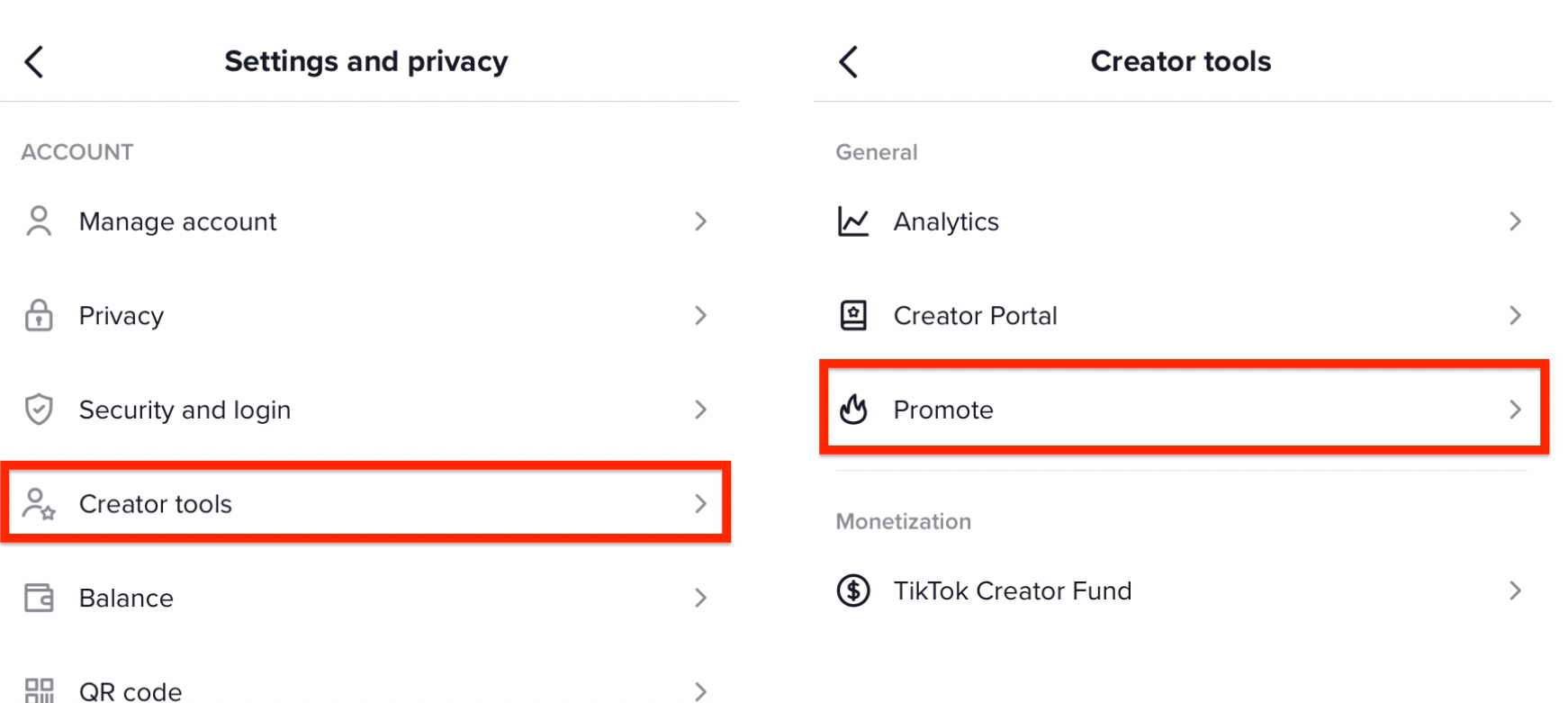
TikTok Promote offers a fantastic advertising opportunity for small businesses and emerging creators who want their names to be known to the world. Since traditional advertising methods and influencer marketing can be too heavy on the pocket, Promote lets you advertise your brand without breaking the bank.
TikTok Promote can help you grow in a multitude of ways depending on your campaign objectives, duration, budget, and target audience. Such as:
- Gain new followers, more likes, views, and shares
- Get more TikTok comments
- Enhance your reach and visibility across the platform
- Reach a defined target audience
- Drive more traffic to your website
Canceling A Promotion
If you have changed your mind about promoting your videos, no problem. You still have the option to go back and cancel the promotion, just in case. Here’s how you can do it seamlessly.
- Go to the promoted video
- Tap the More Actions button which is displayed as three dots at the top right corner of the video
- Click Close Promotion and you’re done!
If you are worried about the refund, you don’t have to. You will only be charged for the number of days the campaign ran across TikTok.
Ending Notes
The essence of TikTok has always been about encouraging the sharing of stories through a unique creative expression. The concept behind Promote is also to encourage organic content creation and increase its visibility on the platform.
Organic content often doesn’t get the appreciation it deserves. TikTok Promote is specially launched for small businesses and novice content creators who put in a lot of effort but do not get to see the results too soon. It can prove to be really helpful in their journeys while they are striving to build a striking presence on TikTok.
Related Posts
© 2025 Invastor. All Rights Reserved


User Comments