
Microsoft Sculpt Comfort Desktop Keyboard and Mouse - Contoured Design - Detacha
$114.35
Sold By: Invastor
Item specifics Condition: New: A brand-new, unused, unopened, undamaged item in its original packaging (where packaging is applicable). Packaging should be the same as what is found in a retail store, unless the item is handmade or was packaged by the manufacturer in non-retail packaging, such as an unprinted box or plastic bag. UPC:885370595895 Brand: Microsoft Type: Ergonomic Color: Black Maximum DPI:1000 Keyboard Layout: QWERTY (Standard) Model: Microsoft L3V-00001 Connectivity: Wireless MPN: L3V-00001 Features: Multimedia Integration, Detachable Palm/Wrist Rest, Magnetic, Enhanced Function Keys, Plug & Play, Programmable One-Touch Buttons, Quiet Keys Material: Plastic Keyboard Language: English
Condition: New
Ships From: Brockton, Massachusetts, United States
Delivery Options: Local Pickup- Free Shipping
Microsoft Sculpt Comfort Desktop Keyboard and Mouse - Contoured Design - Detachable Palm Rest - Four-way Scrolling - Windows 10 Hotkeys - BlueTrack Enabled


The Sculpt Comfort Keyboard and Mouse are maximized for comfort and customized for you. Maximum comfort, customized for you With its contoured design, customizable features that easily adjust to your needs, and a specially designed, right-handed mouse, Sculpt Comfort Desktop transforms the way you use a keyboard and mouse. It helps you keep your wrists in a neutral position, while providing functionality and shortcuts that improve typing efficiency. Modern modular design The sleek design and comfort curve layout keep keys within easy reach, while straightening wrists with ergonomic palm support that protects against inflammation and repetitive stress injuries. The split spacebar offers new backspace functionality to help you make the most of your keystrokes. Tight workspace? Sculpt Comfort Desktop can be easily customized to save space, and offer a more compact look, by detaching the palm rest. Windows 8 integration Sculpt Comfort Desktop perfectly integrates with Windows 8. The keyboard hotkeys provide shortcuts to the most commonly used keyboard functions. The Windows Touch tab, a touch-sensitive strip located on the side of the mouse, enables you to take advantage of swiping functionality as you navigate the Start screen.
MS/EK
















.jpg)



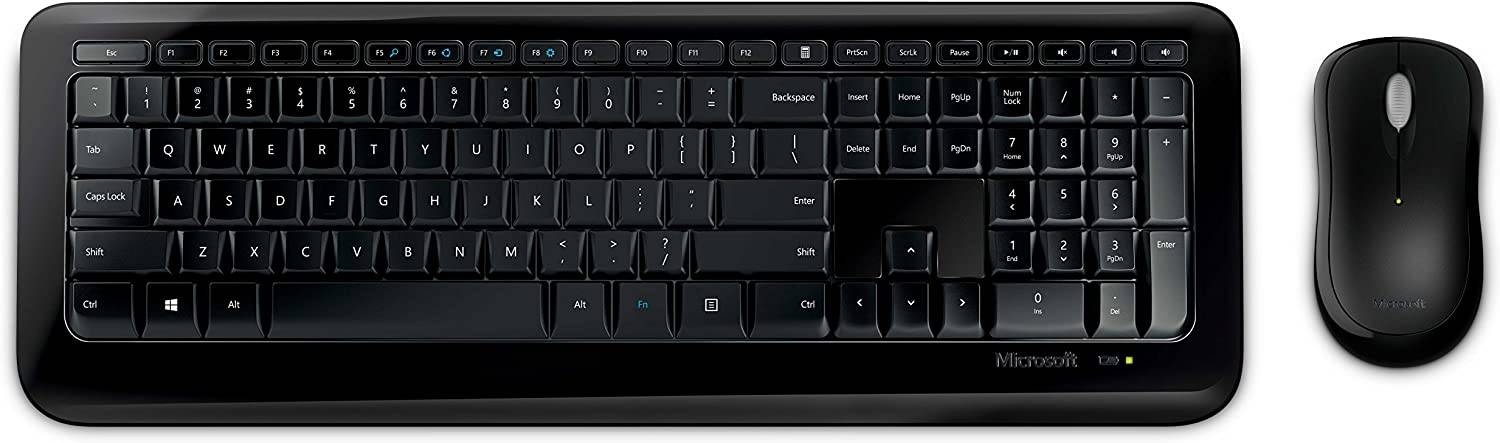
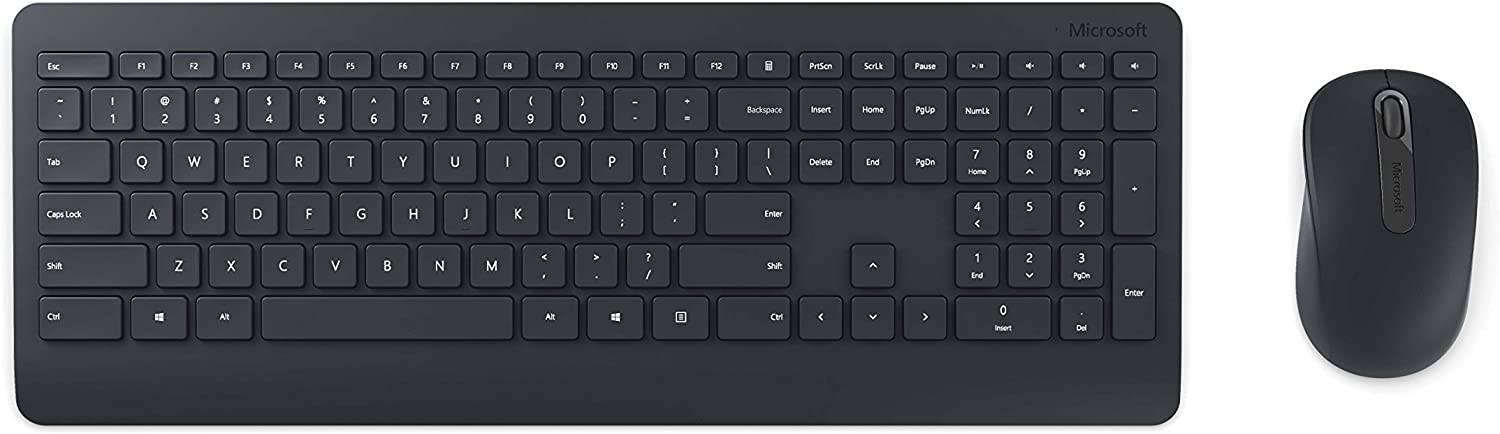
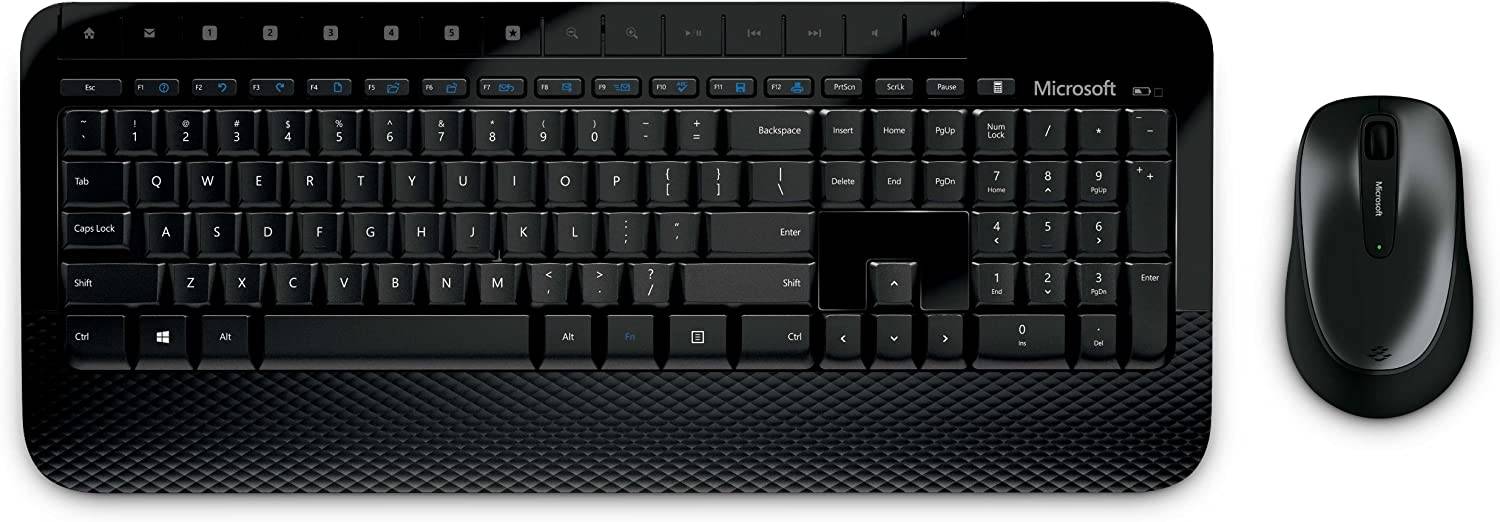


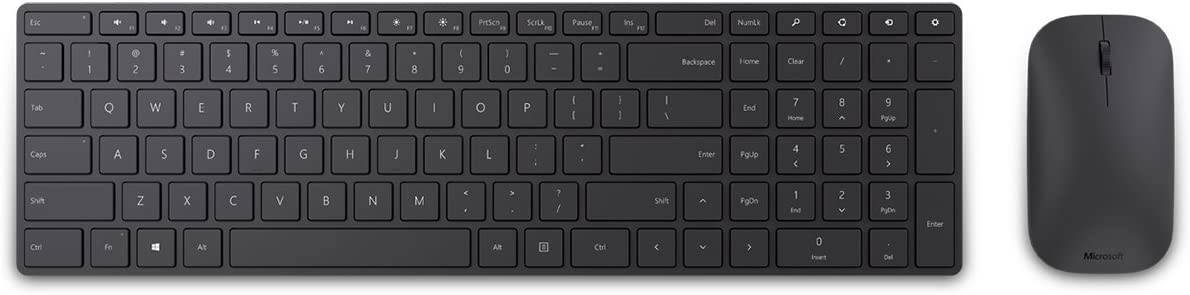




.jpg)