
HP 23.8" EliteOne 800 G6 All-in-One Computer
$1869$1669
3.43 M Invastor Coins (INV)
Sold By: InVastor
Streamline production and minimize desktop space with the HP 23.8" EliteOne 800 G6 All-in-One Computer. Taking all the essential components of a standard desktop computer and combining with a display reduces cable management and saves space without compromising performance.
Condition: New
Ships From: Brockton, Massachusetts, United States
Delivery Options: Local Pickup- Economy Shipping
SKU: HE800683H8UT
Categories:Electronics And AccessoriesElectronicsComputersComputer Servers
Ideal for business users of all types, the EliteOne sports a 2.9 GHz Intel Core i7 processor, 8GB of DDR4 RAM, and a 256GB SSD to deliver enhanced performance across the board. The 23.8" display sports a resolution of 1920 x 1080 and is backed by integrated Intel UHD Graphics 630, giving you a clear and smooth picture whether you are working on projects or enjoying some of your favorite media. Connect an array of peripherals such as the included mouse and keyboard to your EliteOne with USB 3.2 Gen 1 and Gen 2 ports, sporting speeds up to 5 and 10 Gb/s, respectively. You can also use Bluetooth 5.0 connectivity to sync wireless devices like headphones to your system for tether-free usage. Upload and download important files and programs wirelessly with Wi-Fi 6 (802.11ax) technology or use a wired connection with the integrated Gigabit Ethernet port.


Video In & Out Features
Despite the single-display design of the EliteOne, you can expand upon it with the DisplayPort video output, allowing you to expand your screen real estate for enhanced productivity. Additionally, an HDMI input allows you to send video from an external device to the EliteOne such as a mobile PC, DVD player, or even a video game console when you have downtime.
Management Features
Take control of your EliteOne with a suite of downloadable management features allowing you to configure the operation of your device. You get HP BIOS Config Utility, HP Client Catalog, HP Driver Packs, HP System Software Manager, HP Cloud Recovery, HP Management Integration kit for Microsoft System Center Configuration
Management Gen 4, and HP Image Assistant Gen 5.
Security Management
Keep your information safe and prevent unauthorized usage and access with an array of programs including Power-On Password, SATA port disablement, and Setup password, which are all integrated in the BIOS. You also get access to HP's suite of software including HP Secure Erase, Sure Click, Sure Sense, DriveLock, and more. Trusted Platform Module (TPM) 2.0 support ensures your internal hardware has not been modified without your permission. Additionally, the chassis provides support for cable lock devices, preventing potential physical removal.
Touchscreen Display
Sporting a touchscreen, you can use your fingers to navigate your desktop, make modifications to documents, and even unleash your creative side.
Immersive Sound
Integrated speakers provide deep and immersive sound backed by Bang & Olufsen audio, ensuring high performance suitable for work and play. Additionally, a 3.5mm audio combo jack provides support for headsets so you can listen to your audio or take part in conference calls privately.
Windows 11 Pro
A New Start Position
Windows 11 has been completely redesigned from its predecessor to emphasize productivity, creativity, and ease of use. The customizable Start Menu is now at the center of the taskbar and utilizes the cloud, allowing you to quickly find and access recent files, regardless of what platform or device was previously used to view them. The streamlined Start Menu design also lets you pin apps and recent files in addition to powering down the system.
Making Productivity a Snap
Multitask with speed and efficiency with the ability to snap apps side by side. Snap Layouts and Snap Groups help to keep your windows organized using different layouts that are designed to fully optimize your screen space, no matter its size and resolution. Windows 11 also remembers their positions, so you can resume from where you left off when selecting Snap Groups from the task bar, allowing you to switch between both individual applications and entire projects. Snap Layouts are also automatically restored when docking laptops with external monitors.


Microsoft Teams Integration
Stay connected with friends, family, coworkers, and clients with Microsoft Teams Chat integrated onto the Windows 11 taskbar. With a touch, you can connect to your contacts via text, voice, and video, regardless of whether they're using Windows, Android, or iOS devices. You can also communicate with those who don't have the Teams app installed using two-way SMS messaging.
Adapting to You
The Adaptive Input feature automatically optimizes the Windows 11 interface to however you prefer to interact with your device, whether it's using a mouse, keyboard, touch, voice, or handwriting.
Next Level Gaming
Windows 11 is designed to deliver smooth, immersive gaming experiences with DirectX 12 Ultimate providing realistic graphics at high frame rates while Auto HDR automatically adjusts your game's lighting and contrast for high dynamic range. DirectStorage technology streamlines data access to better take advantage of high-speed devices such as NVMe solid-state drives and directly from graphics cards without dragging down the CPU, which minimizes load times while helping to reduce artifacts such as texture popping. Topping it all off is Xbox Game Pass integration, which provides you with access to a massive library of games with a membership subscription.
Redesigned Microsoft Store
The Microsoft Store is rebuilt from the ground up for a streamlined experience when looking for content such as apps, games, movies, and shows. Apps downloaded from the Store have been tested for security and family safety. Android apps will also be available on the Microsoft Store through the Amazon Appstore and can be used directly on your PC from the taskbar or Start Menu.
Additional Windows 11 Pro Features
The Pro version of Windows 11 includes all the features that Windows 11 Home offers plus many designed specifically for business users, including Hyper-V virtualization, BitLocker disk encryption, and remote desktop access. Devices can also join domains and the Azure Active Directory and have access to Enterprise device management features. Windows 11 Pro does not require a Microsoft Account or an internet connection when setting up for the first time.
-S
You May Also Like
$1599.00$1648.95
$1599.00$1648.95
$1499.00$1699.00
$1499.00$1699.00
$1578.95$1778.95
$1578.95$1778.95
$2399.00$2599.00
$2399.00$2599.00
$252.01$277.01
$252.01$277.01
$1629.99$1829.99
$1629.99$1829.99
$2199.00$2299.00
$2199.00$2299.00
$1199.00$1389.99
$1199.00$1389.99
$1999.00$2199.00
$1999.00$2199.00
$569.96$649.96
$569.96$649.96
$1019.99$1099.99
$1019.99$1099.99
$569.99$649.99
$569.99$649.99
$374.96$399.96
$374.96$399.96
$1019.99$1099.99
$1019.99$1099.99
$239.99$249.99
$239.99$249.99
$519.99$529.99
$519.99$529.99
$1199.00$1299.99
$1199.00$1299.99
$929.99$1129.99
$929.99$1129.99
$929.99$1129.99
$929.99$1129.99
$1159.99$1359.00
$1159.99$1359.00
$1159.99$1359.99
$1159.99$1359.99
$1159.99$1359.99
$1159.99$1359.99




.jpg)
.jpg)

.jpg)


.jpg)
.jpg)
.jpg)













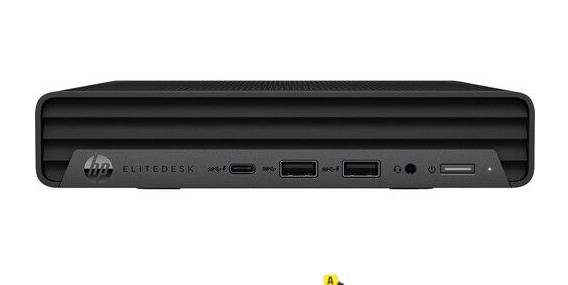
.jpg)





