
Magewell Eco Capture HDMI 4K M.2 Card
Currency
$369$349
Crypto
5.76 M Invastor Coins (INV)
Sold By: InVastor
The Magewell Eco Capture HDMI 4K M.2 Card allows you to connect an HDMI source to your computer and capture up to DCI 4K 4096 x 2160 resolution with embedded audio. Featuring an M.2 (PCIe 2.0) computer interface, this card provides the flexibility to be used in compact/thin tablet computers and other small form factor PCs where PCIe slots may be at a minimum. It's compatible with Windows and Linux operating systems and is capable of operating 24 hours a day, 7 days a week while an LED indicator confirms the working state of the input the entire time (idle, input signal locked, memory failed, or FPGA configuration).
Condition: New
Ships From: Brockton, Massachusetts, United States
Delivery Options: Local Pickup- Free Shipping
SKU: MA11520
Categories:Electronics And AccessoriesElectronicsElectronics AccessoriesComputer ComponentsI/O Cards & AdaptersVideo Cards & Adapters
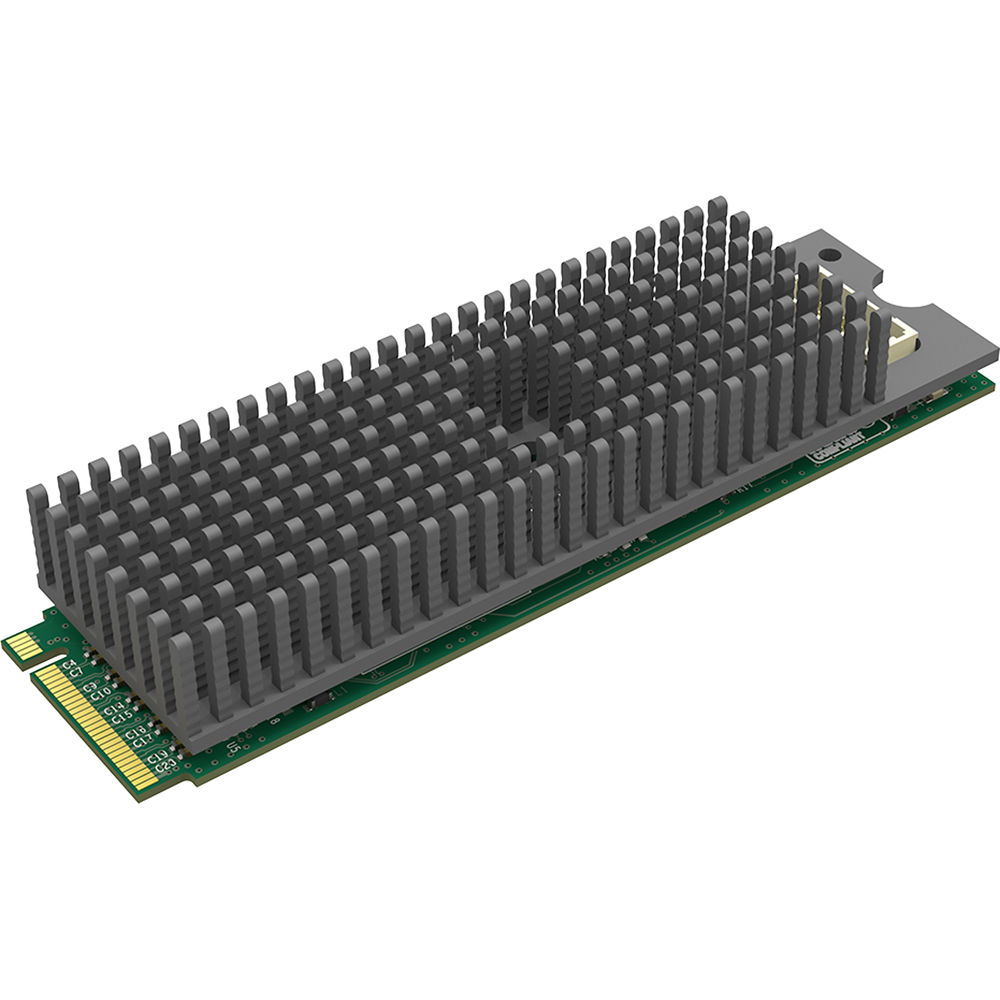
The Eco Capture HDMI 4K M.2 Card also offers many processing and other features, including resolution scaling and a high-fidelity pipeline. The card has a native JST SHD input connector and comes with a matching SHD to HDMI type A adapter cable for connecting your HDMI signal.
Key Features
- JST SHD connector supporting included SHD to HDMI adapter cable
- Capture 4096 x 2160 DCI 4K resolution
- M.2 Interface (PCIe 2.0)
- Compatible with Windows and Linux
- Resolution scaling
- High-fidelity video processing pipeline
- Image control
- Various output color spaces

- SG-DMA transmission mode
- Multiple devices on one host
- Multiple replicated capture streams
- Hardware time stamp
- Mounting hole
- LED indicator
- Firmware upgradeable
- Common driver
- 24/7 continuous operation
HDMI Specific Features
- 297 MHz HDMI receiver
- Adaptive HDMI equalizer
- Customized EDID
- Extraction of AVI/Audio/SPD/MS/VS/ACP/ISRC1/ISRC2/Gamut InfoFrames
- Full colorimetry
- RGB/YUV 4:4:4 8-bit and YUV 4:2:2 12-bit format signals with a pixel frequency of no more than 297 MHz
- RGB/YUV 4:4:4 10/12-bit format signals with a pixel frequency of no more than 170 MHz
- Up to 8-channel IEC60958/IEC61937 audio streams
- Extraction of audio formation information and channel status data
- Extraction of video timing information
- Extraction of 3D format information
- Extraction of Sony/Canon DSLR timecode
- Side-by-Side Half, Top-and-Bottom, Frame Packing 3D mode
Video Capture Formats
- Image resolutions up to 4096 x 2160
- Frame rates up to 144 fps (actual capture frame rate can be limited by PCIe bandwidth and image resolution)
- 4:2:0 8-bit capture formats: NV12, I420, YV12
- 4:2:2 8-bit capture formats: YUY2, YUYV, UYVY
- 4:4:4 8-bit capture formats: V308, IYU2, V408, BGR24, BGR32
- More capture formats are supported via Magewell Capture SDK for DirectKS
Video Processing Features
- Video processing pipelines with 360 megapixels processing bandwidth
- 8-bit 4:4:4 video processing
- Cropping
- Scaling
- Deinterlacing
- Video aspect ratio conversion
- Color format conversion
- Auto or manual selection of input color format and quantization range
- Auto or manual selection of capture color format, quantization range and saturation range
- RGB, YCbCr 601, YCbCr 709, YCbCr 2020 color formats
- Limited or full quantization range
- Limited, full, and extended gamut saturation range
- Frame rate conversion

Video Deinterlacing
- Weave
- Blend top and bottom field
- Top field only
- Bottom field only
Aspect Ratio Conversion
- Auto or manual selection of input aspect ratio
- Auto or manual selection of capture aspect ratio
- Three aspect ratio conversion modes: Ignore (Anamorphic), Cropping, or Padding (Letterbox or Pillarbox)
Color Format Conversion
- Auto or manual selection of input color format and quantization range
- Auto or manual selection of capture color format, quantization range, and saturation range
- Support for RGB, YCbCr 601, YCbCr 709, YCbCr 2020 color formats
- Support for limited or full quantization range
- Support for limited, full, and extended gamut saturation range
Multiple Cards Per System
- Support for multiple cards plugged to one system
- On-board rotary switch to set card number with 16 positions
- System hardware device tree will display "01: Eco Capture HDMI 4K M.2" when rotary switch is set to 0001, and so on
- The video and audio device names displayed in your software will include the card number (set by the rotary switch)
Multiple Replicated Capture Streams
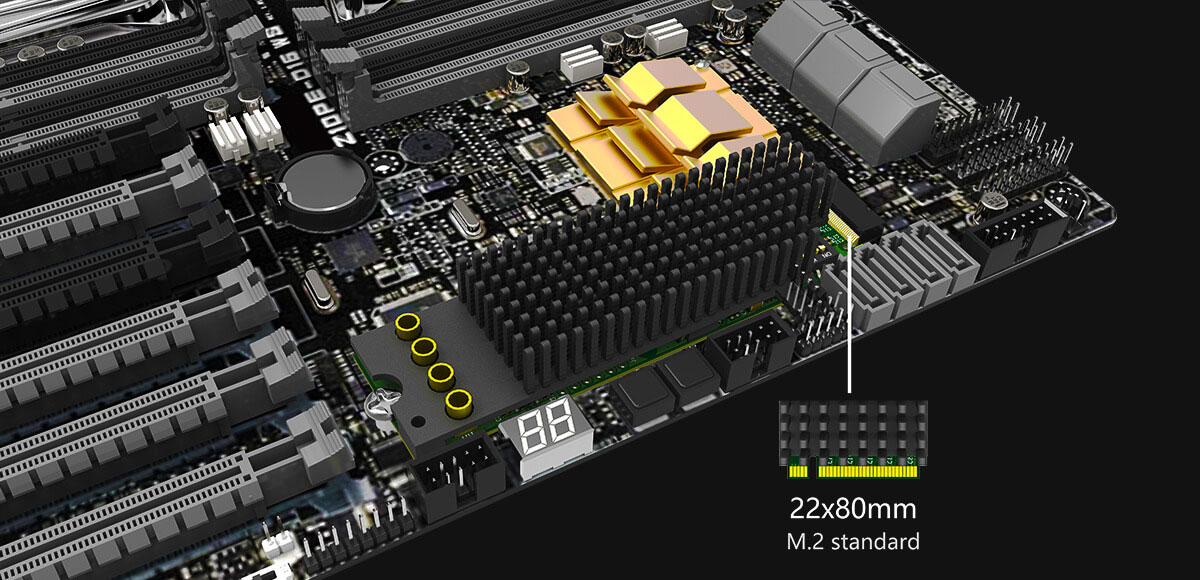
- Audio frames (192 audio samples) and video frames are stamped with hardware clock
- Hardware clock can be synchronized across cards (via SDK)
Video Capture SG-DMA
- 1200 MB/s per channel DMA bandwidth in PCIe 2.x system
- 800 MB/s per channel DMA bandwidth in PCIe 1.x system
- Auto detection of Intel tiled GPU surface
- DirectGMA for AMD video adapter chipsets
- GPUDirect for NVIDIA video adapter chipsets
SDK
- Magewell Capture SDK for DirectShow for easy integration (Windows)
- Magewell Capture SDK for DirectKS for maximum flexibility and performance (Windows)
Windows Driver Tweaks
- All options can be controlled by three levels of registry key: global level, product level, and device level
- Video, audio, crossbar filter names can be customized via registry keys
-S
You May Also Like
$349.00$359.00
$349.00$359.00
$729.00$739.00
$729.00$739.00
$699.00$709.00
$699.00$709.00
$349.00$359.00
$349.00$359.00
$479.00$504.00
$479.00$504.00
$499.00$509.00
$499.00$509.00
$299.00$314.00
$299.00$314.00
$299.00$314.00
$299.00$314.00
$899.00$944.00
$899.00$944.00
$1799.00$1899.00
$1799.00$1899.00
$359.00$379.00
$359.00$379.00
$2520.00$2620.00
$2520.00$2620.00
$150.99$160.99
$150.99$160.99
$599.00$629.00
$599.00$629.00
$479.00$504.00
$479.00$504.00
$489.00$499.00
$489.00$499.00
$359.00$369.00
$359.00$369.00
$1199.00$1299.00
$1199.00$1299.00
$309.00$329.00
$309.00$329.00
$599.00$609.00
$599.00$609.00
$465.00$490.00
$465.00$490.00
$899.00$944.00
$899.00$944.00
$635.00$670.00
$635.00$670.00

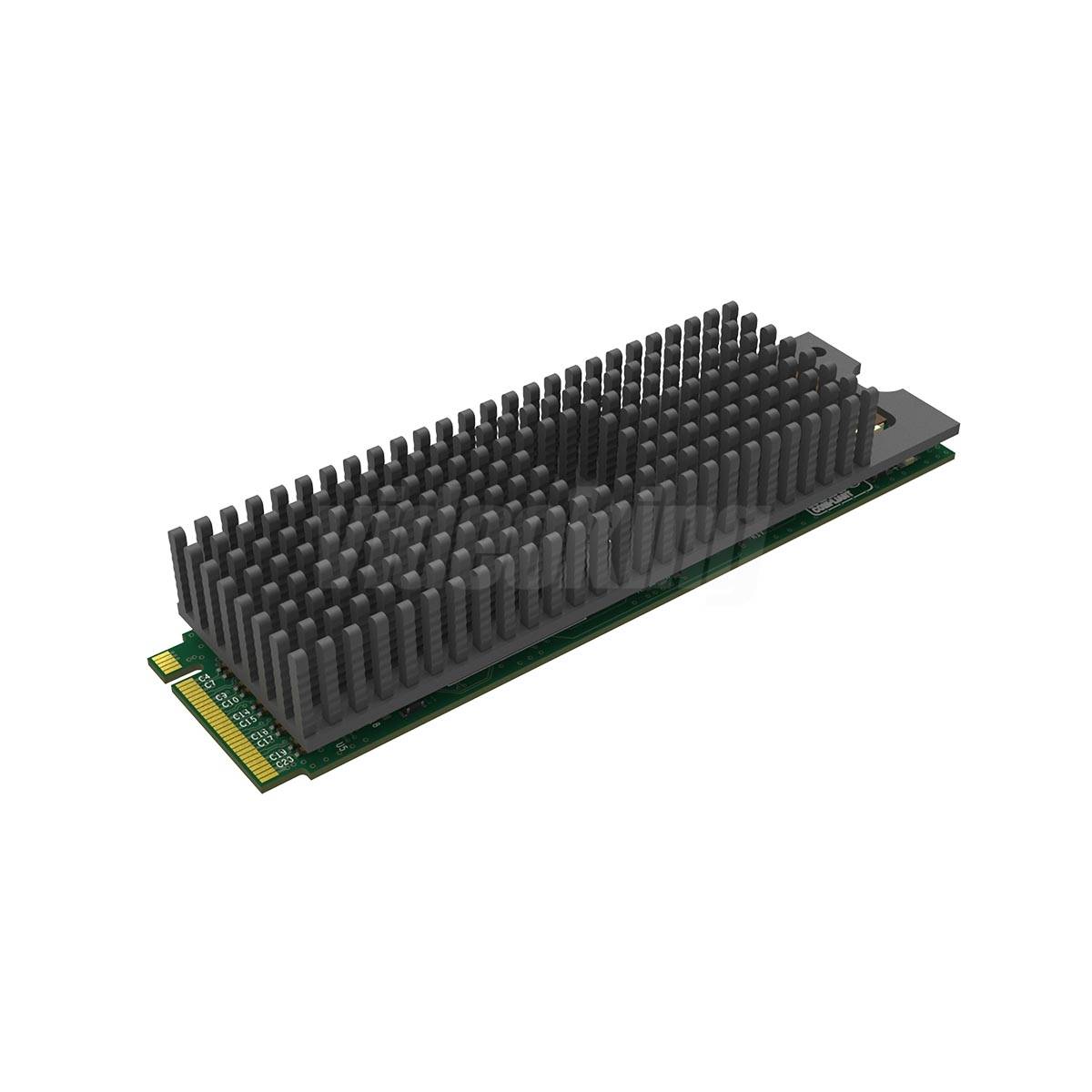
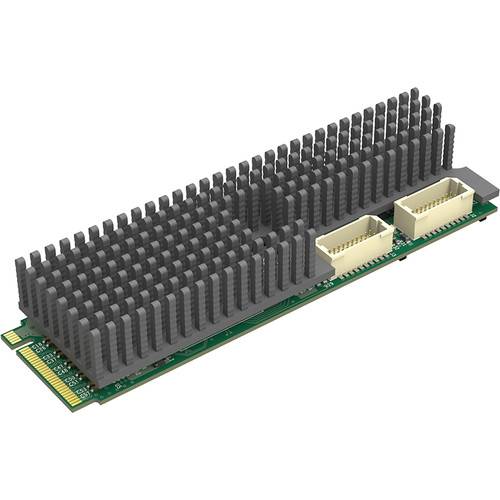
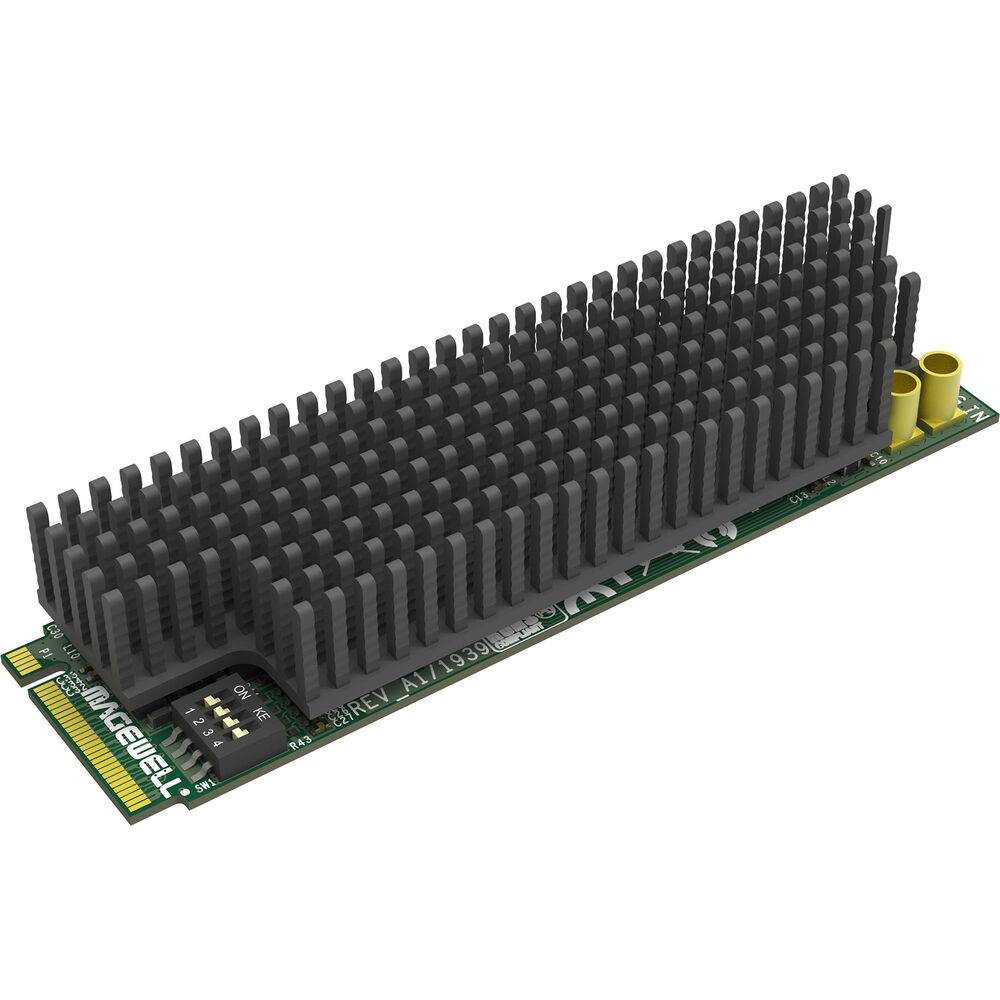

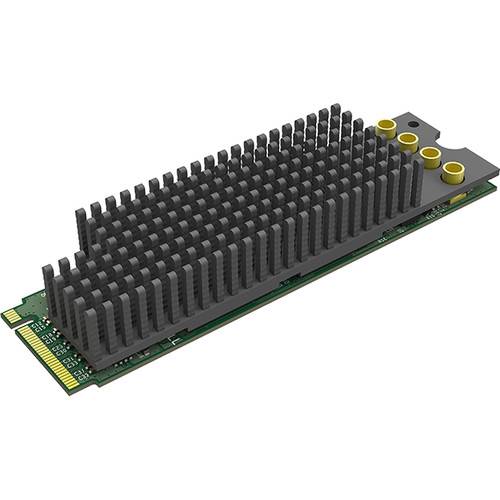
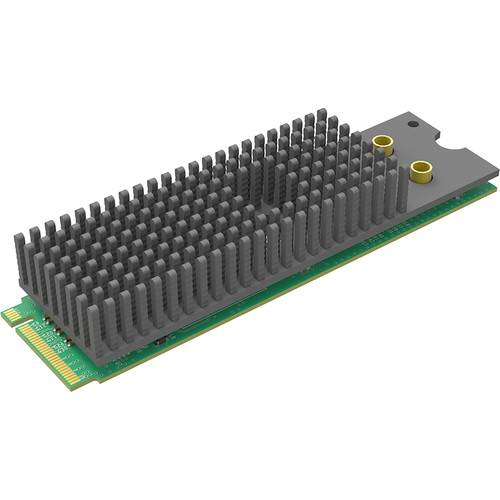
.jpg)


.jpg)





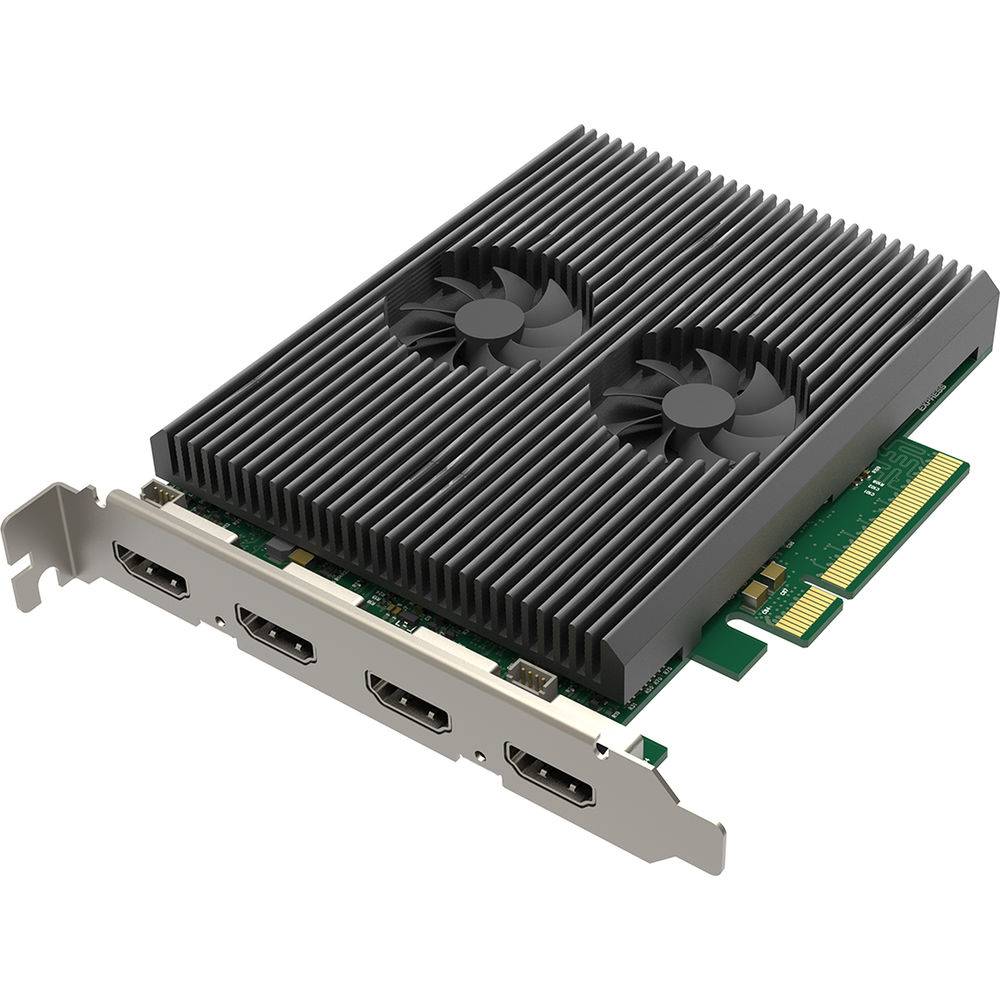
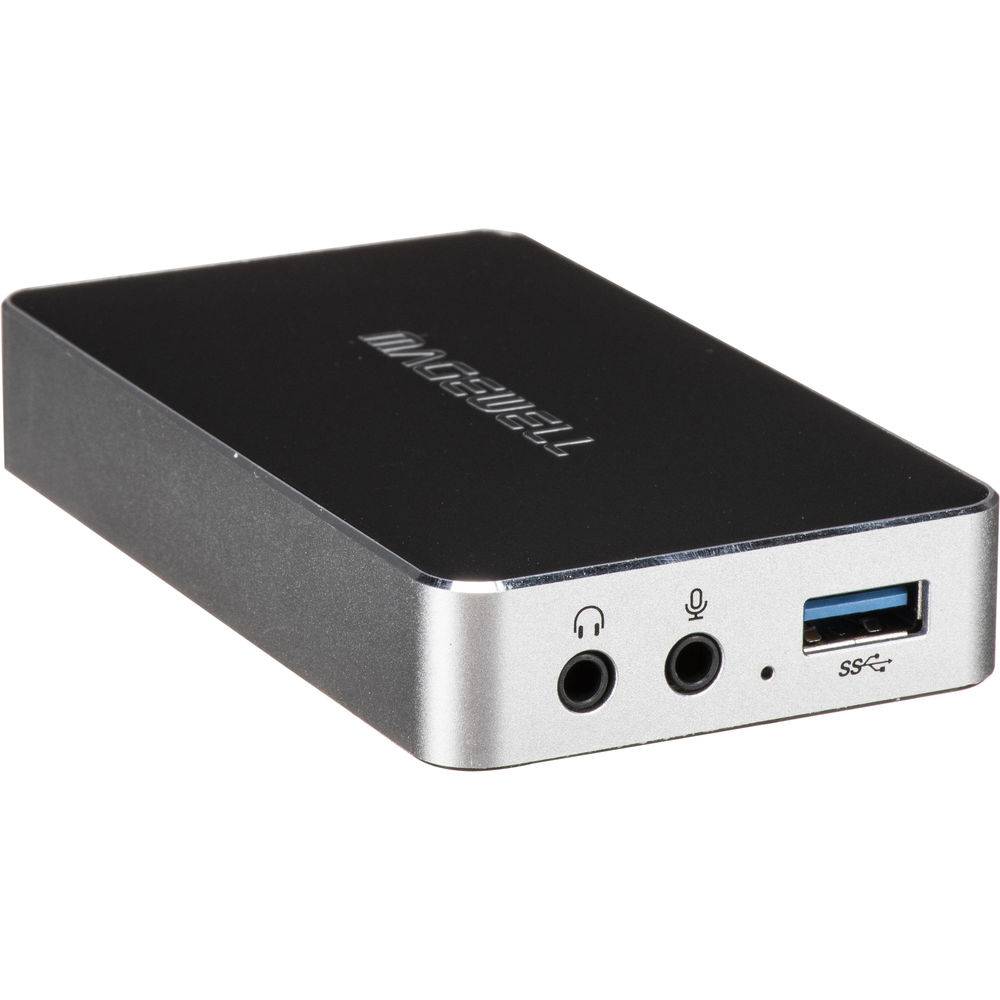


.jpg)




.jpg)
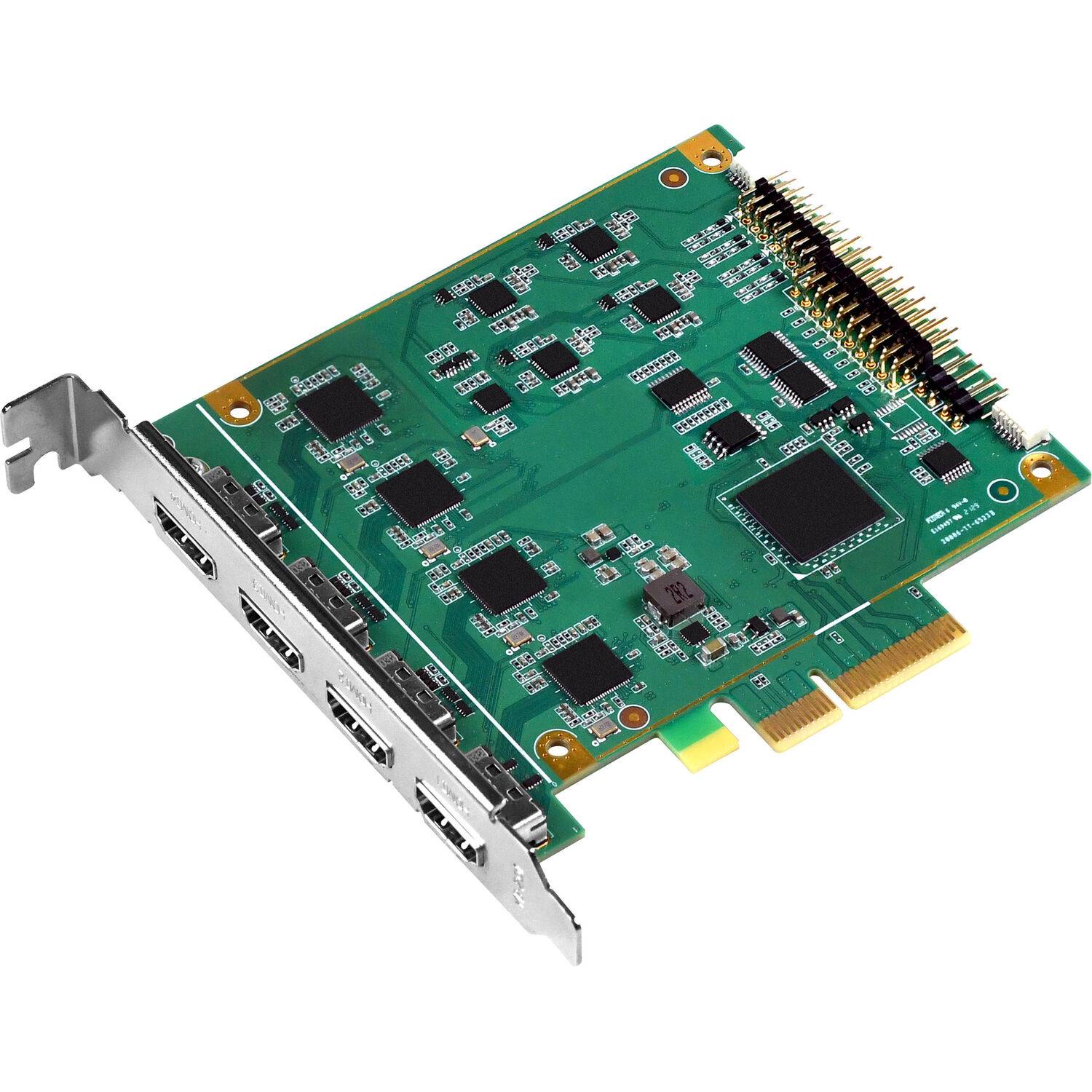

.jpg)
.jpg)
