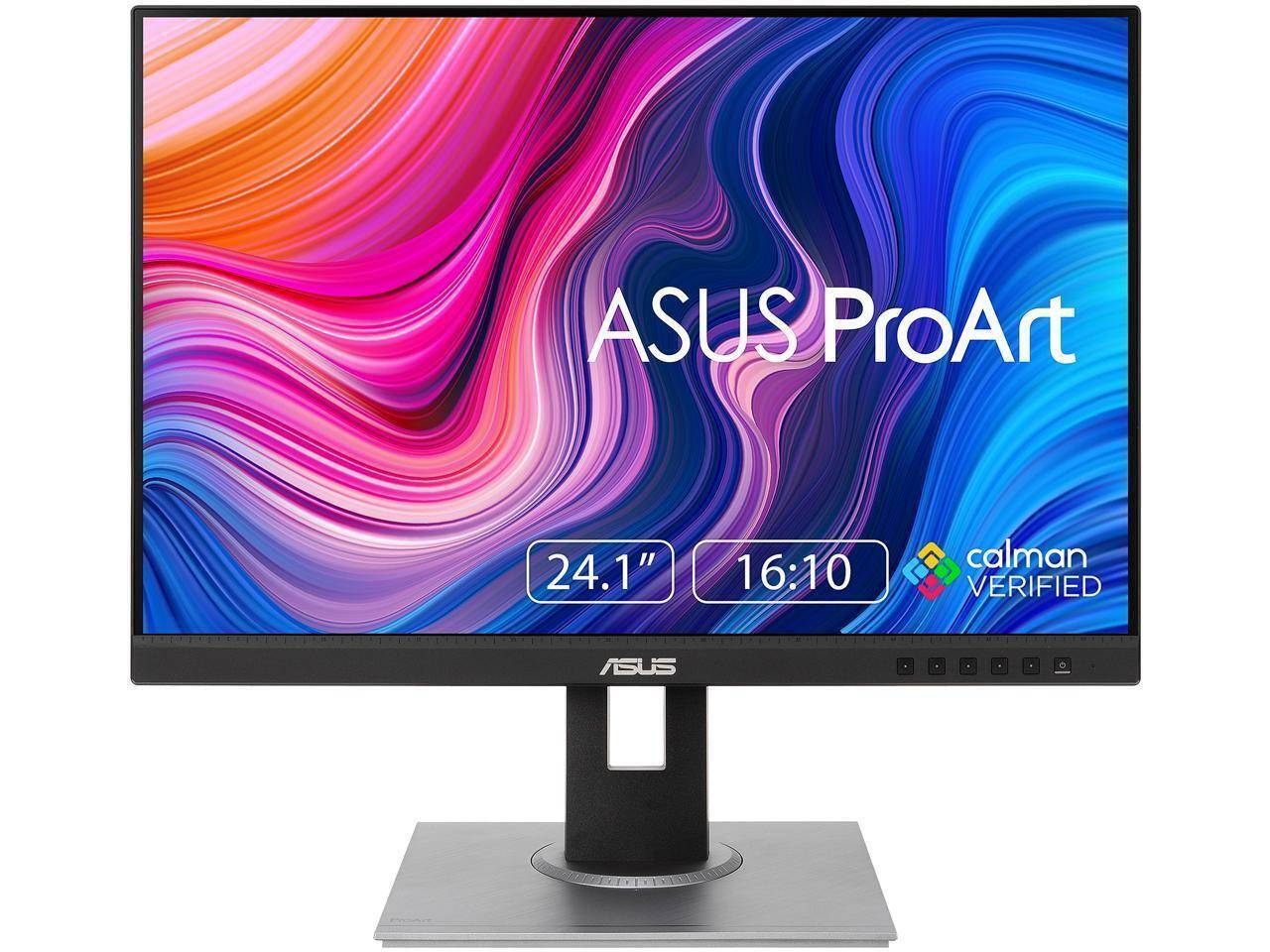Used ASUS 16" ProArt StudioBook 16 Laptop
$1495$1395
3.43 M Invastor Coins (INV)
Sold By: InVastor
Designed with creative professionals in mind, the 16" ProArt StudioBook Series Laptop from ASUS is well suited for pro-level processing tasks such as graphic design, rendering, video editing, working with large 3D models, and more. Driven by an NVIDIA GeForce RTX 3060 graphics card, sharp and realistic visuals are produced on a 16" 3840 x 2400 OLED display that is PANTONE validated and covers 100% of the DCI-P3 color gamut, so you'll get precise color accuracy for highly detailed photorealistic visuals. 1TB of SSD storage provides fast data transfers, while external peripherals, displays, and power can be connected using the USB 3.2 Gen 2 Type-C ports. Mobile data transfers may be accomplished using the built-in SDXC card reader that supports SD Express.
Condition: Used
Ships From: Brockton, Massachusetts, United States
Delivery Options: Local Pickup- Economy Shipping
\
Designed with creative professionals in mind, the 16" ProArt StudioBook Series Laptop from ASUS is well suited for pro-level processing tasks such as graphic design, rendering, video editing, working with large 3D models, and more. Driven by an NVIDIA GeForce RTX 3060 graphics card, sharp and realistic visuals are produced on a 16" 3840 x 2400 OLED display that is PANTONE validated and covers 100% of the DCI-P3 color gamut, so you'll get precise color accuracy for highly detailed photorealistic visuals. 1TB of SSD storage provides fast data transfers, while external peripherals, displays, and power can be connected using the USB 3.2 Gen 2 Type-C ports. Mobile data transfers may be accomplished using the built-in SDXC card reader that supports SD Express.

Performance for Professionals
The ProArt Studiobook 16 was designed with one goal in mind: to give you all the raw performance you need to handle even the toughest, most resource-hungry projects. It's equipped with a mighty 3.3 GHz AMD Ryzen 9 5900HX 8-Core processor, fast NVIDIA GeForce RTX 3060 graphics, a 1TB PCIe 3.0 M.2 SSD, and has a 32GB memory configuration that can be upgraded to 64GB. It's the ultimate professional laptop, built for the ultimate professional.


GPU - Fast Graphics, Stable Drivers
Fast 3D graphics processing power is provided by an NVIDIA GeForce RTX 3060 GPU, which is based on the NVIDIA Ampere architecture, NVIDIA's second-generation of RTX technology. Whether you're working on complex 3D scenes, high resolution video, or high-quality livestreaming, the ProArt Studiobook 16 OLED is more than equal to the task, thanks to the advanced features in the GPU, including ray tracing, AI acceleration, and fast GDDR6 memory, along with the ability to increase GPU power from 80W to 110W, adjusting the system fan speed as needed for optimum performance. For outstanding driver stability, ASUS uses NVIDIA Studio Drivers to ensure maximum performance, rock-solid reliability, and wide software compatibility.
CPU - As Fast As Your Imagination
Powered by an AMD Ryzen 9 5900HX processor with 8 cores and 16 threads for effortless multitasking, the ProArt Studiobook 16 is capable of anything your imagination can create. There's even more performance on tap when you enable Performance mode: this can boost the CPU power to 75W sustained, or 95W temporarily, adjusting the fan speed setting automatically to achieve best performance.
Thermals - It's Cool to Be Quiet
Keeping a powerhouse like the ProArt Studiobook 16 OLED cool is vital for top performance, but unwanted noise is the enemy of creativity. ASUS has designed the ASUS IceCool Pro cooling system to let the AMD CPU run comfortably at a blistering 135W total TDP (45W CPU and 90W GPU) in Performance mode - with no throttling. This feat of engineering uses dual 102-aerofoil blade fans. The slim aerofoil blades are made from side-chain liquid crystal epoxy polymer (SCP): the quiet, power-efficient 3D-curved design increases airflow by up to 16%. Six heat pipes and seven intelligent sensors ensure optimum cooling performance, while keeping everything quiet - under 40 dBA in Normal mode - so you can concentrate on the task at hand without distractions. In addition, the ProArt Studiobook 16 OLED features NVIDIA's AI-powered WhisperMode 2.0, which gives you even more control over the laptop's fans, so you can balance performance and acoustics.
16" 4K OLED HDR 16:10 Display
Your creations demand visual perfection, and the ProArt Studiobook 16 OLED delivers it with a 4K OLED HDR display that's in a class of its own. This display delivers truly photorealistic visuals that are VESA DisplayHDR 500 True Black certified for ultra-high contrast and deep blacks, and the 100% DCI-P3 industry-standard color gamut ensures you're seeing as many vivid, true-to-life colors as possible. For delivering precise color accuracy, this display is Calman verified, PANTONE Validated, and has a Delta-E color-accuracy value of less than 27. The ProArt Studiobook 16 OLED is also easier on your eyes for those long late-night sessions, with 70% lower blue-light emissions compared to LCD models, and it's certified for eye care by TUV Rheinland.
Make Magic Happen with the ASUS Dial
Discover new ways to work with the ASUS Dial, an intuitive physical controller that gives you instant and precise fingertip control over parameters in your creative apps. You can easily change brush size, change saturation, adjust layer opacity, or rapidly undo actions. You can also adjust screen brightness and volume, or vertical scroll to make your creative workflow smoother. There are over 70 functions available to help smooth your creative workflow. ASUS Dial is currently compatible with four Adobe apps: Photoshop, Premiere Pro, Photoshop Lightroom Classic, and After Effects. It's fully customizable and there are more compatible apps on the way!
ProArt Creator Hub - Power Up Your Imagination
The ProArt Creator Hub features an overview dashboard and allows you switch to different performance modes, calibrate your screen color, or customize your ASUS Dial. It's a personal portal where you can monitor your laptop's status, personalize settings, or optimize your workflow. You can also personalize your ASUS Dial for your preferred features, or setup the Customized Keys in Control Settings for endless creativity.
Experience - Thoughtful, Innovative Design
To streamline your creative workflows, your laptop needs to be an extension of yourself.The ProArt Studiobook 16 OLED incorporates several hardware features specially crafted for creators, to give you intuitive, precise control over every action.
3-Button Touchpad The three-button touchpad is specifically designed for 3D designers who need a middle button to control special application functions - such as pan, rotate or orbit. And when combined with the nearby ASUS Dial, it's a dream team for creators looking for the ultimate in precision control.
Customized Keys
To add even more interactivity, the two customized keys on ProArt Studiobook 16 OLED's keyboard can be assigned to your favorite functions via the ProArt Creator Hub, saving time and effort and keeping you focused on your work.
Touchpad Stylus Support
The oversized touchpad supports up to 1024 pressure levels for use with a stylus, giving you natural-feeling input for drawing or writing.
Connectivity - All the Right Connections
With a full complement of I/O ports, connecting your ProArt Studiobook 16 OLED to your studio peripherals, display devices, and networks is easy. There are two USB 3.2 Gen 2 Type-C ports with Power Delivery, DisplayPort, and VR support, a standard RJ45 Gigabit Ethernet LAN port, an HDMI 2.1 port, and an SD Express 7.0 card reader that puts your connectivity leagues ahead of the pack.
HDMI 2.1
Support for the HDMI 2.1 standard means you can push high-resolution content to external high-res displays at resolutions of up to 8K / 120 Hz or 10K / 60 Hz, making the ProArt Studiobook 16 OLED a solid choice for today's visual creators.
SD Express 7.0
With an SD Express 7.0 card reader, the ProArt Studiobook 16 OLED is primed and ready for the fast SD Express cards. Supporting speeds of up to 985 MB/s, these are nearly 10x faster than the original SD cards, making it easier and quicker than ever to transfer large files between your devices.
Audio - Break the Sound Barrier
Sound by Harman Kardon and DTS
The audio experts at Harman Kardon have certified that the finely tuned audio system meets their exacting standards, and DTS technology delivers a multi-channel sound experience, from almost any kind of source material. The volume-enhancing, distortion-suppressing dual-channel smart amplifier can drive the twin speakers at the maximum volume possible while preventing long-term damage to the sensitive voice coils of the speakers. Creating or listening to audio in your videos, movies, music or games has never sounded better.
High Fidelity, Higher Standards
Bring your music and audio to life with the audiophile-grade ESS SABRE DAC, featuring Hi-Res Audio certification for the high audio playback quality and the ability to drive the world's most sophisticated high-impedance headphones. The expanded dynamic range and lower distortion lets you enjoy richer, clearer highs and deeper bass, so you can immerse yourself in virtual 7.1-channel surround sound.
Anti-Fingerprint Coating
A high-tech anti-fingerprint nano-coating preserves the clean and minimalist matte Star Black finish of your ProArt Studiobook 16 OLED. This coating is not only tough and durable, but it also reduces reflectivity and gives your laptop a premium silky feel. Any water on the surface can simply be wiped off, thanks to the water-beading properties of the coating.
Tough, Military-Grade Durability
The ProArt Studiobook 16 OLED meets the ultra-demanding MIL-STD 810H military standard for reliability and durability, undergoing a punishing test regime that includes extended tests for operation in harsh environments. It also passes ASUS laptop tests that far exceed standards set by the industry.
ASUS, Now with Adobe Creative Cloud
Purchase and got a complimentary three month membership to Adobe Creative Cloud, opening up access to over 20 world-class creative apps for desktop and mobile platforms. This Adobe Creative Cloud membership also includes 100GB of cloud storage, Adobe Portfolio, Adobe Fonts, and more. Choose the package that's right for you and get creative!
Windows 11 Pro
A New Start Position
Windows 11 has been completely redesigned from its predecessor to emphasize productivity, creativity, and ease of use. The customizable Start Menu is now at the center of the taskbar and utilizes the cloud, allowing you to quickly find and access recent files, regardless of what platform or device was previously used to view them. The streamlined Start Menu design also lets you pin apps and recent files in addition to powering down the system.
Making Productivity a Snap
Multitask with speed and efficiency with the ability to snap apps side by side. Snap Layouts and Snap Groups help to keep your windows organized using different layouts that are designed to fully optimize your screen space, no matter its size and resolution. Windows 11 also remembers their positions, so you can resume from where you left off when selecting Snap Groups from the task bar, allowing you to switch between both individual applications and entire projects. Snap Layouts are also automatically restored when docking laptops with external monitors.
Microsoft Teams Integration
Stay connected with friends, family, coworkers, and clients with Microsoft Teams Chat integrated onto the Windows 11 taskbar. With a touch, you can connect to your contacts via text, voice, and video, regardless of whether they're using Windows, Android, or iOS devices. You can also communicate with those who don't have the Teams app installed using two-way SMS messaging.
Adapting to You
The Adaptive Input feature automatically optimizes the Windows 11 interface to however you prefer to interact with your device, whether it's using a mouse, keyboard, touch, voice, or handwriting.
Next Level Gaming
Windows 11 is designed to deliver smooth, immersive gaming experiences with DirectX 12 Ultimate providing realistic graphics at high frame rates while Auto HDR automatically adjusts your game's lighting and contrast for high dynamic range. DirectStorage technology streamlines data access to better take advantage of high-speed devices such as NVMe solid-state drives and directly from graphics cards without dragging down the CPU, which minimizes load times while helping to reduce artifacts such as texture popping. Topping it all off is Xbox Game Pass integration, which provides you with access to a massive library of games with a membership subscription.
Redesigned Microsoft Store
The Microsoft Store is rebuilt from the ground up for a streamlined experience when looking for content such as apps, games, movies, and shows. Apps downloaded from the Store have been tested for security and family safety. Android apps will also be available on the Microsoft Store through the Amazon Appstore and can be used directly on your PC from the taskbar or Start Menu.
Additional Windows 11 Pro Features
The Pro version of Windows 11 includes all the features that Windows 11 Home offers plus many designed specifically for business users, including Hyper-V virtualization, BitLocker disk encryption, and remote desktop access. Devices can also join domains and the Azure Active Directory and have access to Enterprise device management features. Windows 11 Pro does not require a Microsoft Account or an internet connection when setting up for the first time.
EB
You May Also Like
$1398.95$1498.95
$1398.95$1498.95
$454.95$479.95
$454.95$479.95
$489.99$499.99
$489.99$499.99
$2379.99$2479.99
$2379.99$2479.99
$1599.95$1699.95
$1599.95$1699.95
$1199.99$1299.99
$1199.99$1299.99
$989.00$999.00
$989.00$999.00
$1149.00$1249.00
$1149.00$1249.00
$2449.95$2549.95
$2449.95$2549.95
$2478.95$2578.95
$2478.95$2578.95
$114.99$124.99
$114.99$124.99
$1398.95$1498.95
$1398.95$1498.95
$819.99$899.99
$819.99$899.99
$569.99$649.99
$569.99$649.99