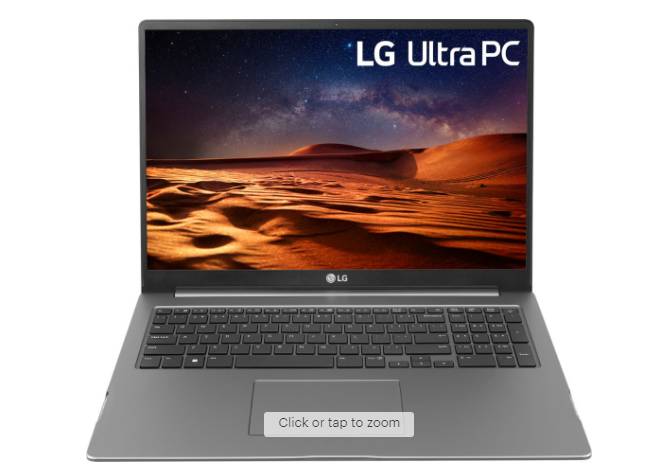Asus ROG Flow Z13 Black 13.4" 2-in-1 Gaming Notebook Intel Core i7-12700H 16GB RAM 512GB SSD, NVIDIA GeForce RTX 3050
Currency
$1799.99$1699.99
Crypto
28.05 M Invastor Coins (INV)
Sold By: InVastor
About this item ULTIMATE VERSATILITY - Z13’s tablet form factor gives you the flexibility to follow your flow. Use the touchscreen with active stylus support for drawing and taking notes or attach the included keyboard for serious work and play. FLEX YOUR PROCESSING POWER - Speed through any task on the go with the Intel Core i7-12700H Processor with 24MB Cache and up to 4.7GHz clock speed and a dynamically boosted NVIDIA GeForce RTX 3050 graphics card with MUX Switch. SAY GOODBYE TO SLOW LOAD TIMES - Store your entire game library on a swift 512GB PCIe 4.0 SSD and alt-tab almost instantly with 16GB of LPDDR5 RAM. ROG INTELLIGENT COOLING - Great performance in such compact space can only be achieved with even greater cooling, and the Z13 takes it to the next level, with liquid metal on the CPU and a custom vapor chamber module. EXPAND YOUR VIEW - See everything with a 16:10 13.4” FHD (1920x1200) 120z touchscreen, covering 100% sRGB color space and PANTONE Validated for the most accurate color reproduction. XG MOBILE SUPPORT - Connect to the XG Mobile eGPU and docking station to turn your convertible into a workstation. The XG Mobile is smaller than typical eGPUs, but harnesses more power thanks to increased bandwidth. *Sold separately. FULL CONNECTIVITY - Blazing fast Wi-Fi 6E, Bluetooth 5.2, 1x Thunderbolt 4, 1x USB 3.2 Type-C (Gen2), 1x USB 2.0, 1x microSD (UHS-II) LET YOUR COLORS SHINE - ROG Aura Sync System with detachable RGB Keyboard PERIPHERAL FRIENDLY - XBOX game controller and stylus support (sold separately)
Condition: New
Ships From: Brockton, Massachusetts, United States
Delivery Options: Local Pickup- Free Shipping
Asus ROG Flow Z13 Black 13.4" 2-in-1 Gaming Notebook Intel Core i7-12700H 16GB RAM 512GB SSD, NVIDIA GeForce RTX 3050

Precision Control
For standard mouse and keyboards inputs, the Flow Z12 is ready to roll. A USB-A Port and wireless connectivity allow you to seamlessly hook up your favorite mouse, and the screen cover doubles as a fully functional RGB keyboard.
Feel the rumble
The Flow Z13 was designed with robust gamepad support. If it's PC compatible, you can use it with the Flow Z13. With multiple controllers, you can take your games on the go with friends for some classic split screen action.

Touch and go
With a 13 inch touchscreen Display, all of your favorite mobile and touch compatible games are supported. Enjoy accurate, responsive touch control on this incredibly powerful tablet.
Features
- A portal to power
- A CNC-milled window at the rear of the chassis allows a look straight into the mainboard of the machine, and also gives the components beneath more freedom and height than traditional designs. This bold break provides gorgeous RGB accent lighting, while also allowing chip components to be placed on both sides of the mainboard due to the larger volume of space available. Larger than normal components paired with the dual sided motherboard allow for much more performance than standard 13” machines.
- Expand Your View
- The Flow Z13’s versatility extends to a choice of displays that tailors the experience for serious gaming or creativity. Go 4K and immerse yourself in Ultra HD detail, or go Full HD with 120Hz for super-smooth gaming. Both edge-to-edge displays boast a taller 16:10 aspect ratio with more space for toolbars and tabs. Touch and stylus support balance the visual experience with more intuitive input for entertainment and artistry.
- Endless versatility
- The Flow Z13 was designed with versatility in mind. For a traditional PC gaming experience, connect your favorite wireless mouse with our integrated keyboard. With N-key rollover, a 1.7mm travel distance and single-zone RGB with Aura Sync support, the keyboard has the same premium feature set as our other ROG laptops. For supported games, the Z13 also connects seamlessly with wireless controllers for a whole new take on ultra-portable gaming. Pair up to four controllers to take the best couch co-op games with you wherever you go. No matter how you play, the Flow Z13 can adapt to your style.
- Crystal clear audio
- Dual Smart Amp speakers with Hi-Res Audio and Dolby Atmos support provide excellent stereo sound for your favorite content. For voice communications, a High SNR 3-mic array and AI Noise Cancelation keep comms clear for both you and your teammates, even in noisy environments.

- All day power
- The Z13 is a true featherweight, weighing in at just 1.1kg and only 12mm thin. This extremely lightweight chassis means the Z13 is exceptionally portable, fitting in even small bags and carrying cases. The included 100W adapter weighs just 300g, but despite its svelte size, supports Fast Charging Technology which can juice the Z13 up to 50% battery in only 30 minutes.
- Robust connectivity
- Forget dongles: unlike some other thin and light tablets, the Flow Z13 is ripe with connectivity. With one USB Type-A™ port and a dedicated USB Type-C™ with Thunderbolt™ 4 support, the machine has excellent options even for high speed external devices. When connected to the XG Mobile, additional ports like DisplayPort™, HDMI and ethernet are accessible. A microSD card slot is subtly hidden under the kickstand of the machine for additional game and app storage.
- See it all
- Capture the action of life on the go with dual cameras. Video chat with friends and family using the front facing camera, or take shots of the world with the rear facing 8 megapixel camera. Support for the latest WiFi 6E* standard ensures lower latency and better network connections, even on crowded WiFi.
- Armoury Crate
- ROG Armoury Crate unifies system and lighting controls to put essential settings at your fingertips in a single utility. You can easily define and customize Scenario Profiles that automatically make adjustments when you launch your favorite titles.
- Game Visual
- ROG GameVisual software offers six expertly tuned graphic modes designed to optimize your visual experience for specific game genres. First Person Shooter (FPS) mode, for example, enhances visibility in dark environments, allowing you to get the drop on any enemies lurking in the shadows. Use GameVisual to get the best experience for every game in your library.
- Scenario Profiles
- Scenario Profiles make it easy to automatically switch between Silent, Performance, and Turbo modes. You can also define app-specific preferences for lighting, disable your Windows key or touchpad, and set which GameFirst VI and Sonic Studio III profile to use. Armoury Crate makes adjustments in an instant to best fit the task at hand, and you can configure each profile exactly how you want.
- Discover your next favorite game
- Play over 100 high-quality games with friends on your PC, console, phone or tablet for one low monthly price.* With games added all the time, there’s always something new to play.
Footnotes:
- * Power Delivery may vary according to regions.
- ** The GZ301ZA model only supports DisplayPort™ on Thunderbolt™ 4 port, please check with your local ASUS representative for more information.
-S
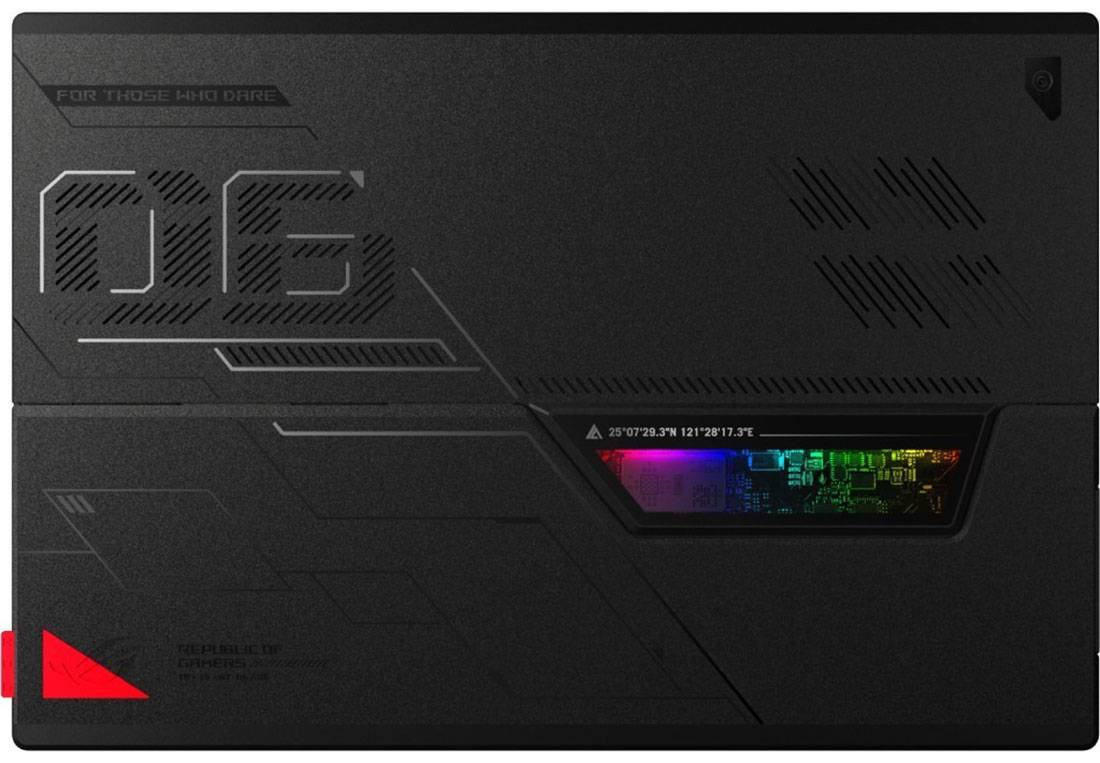







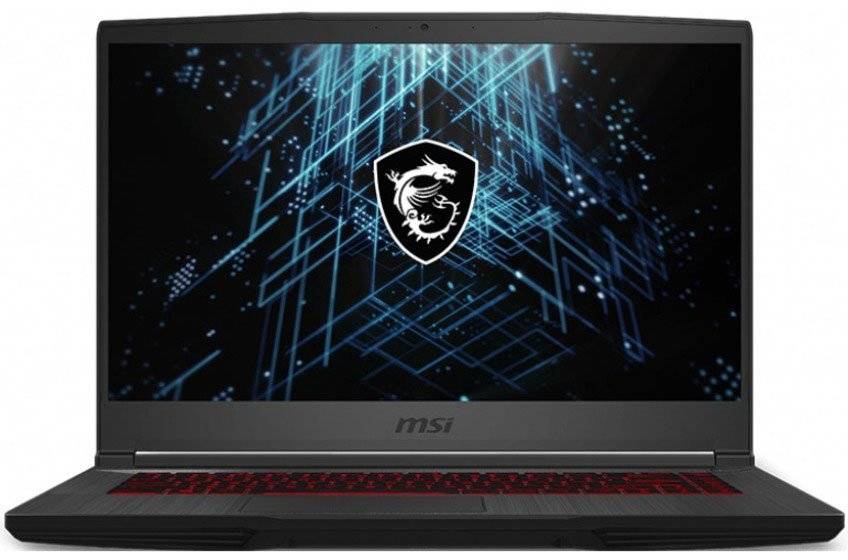



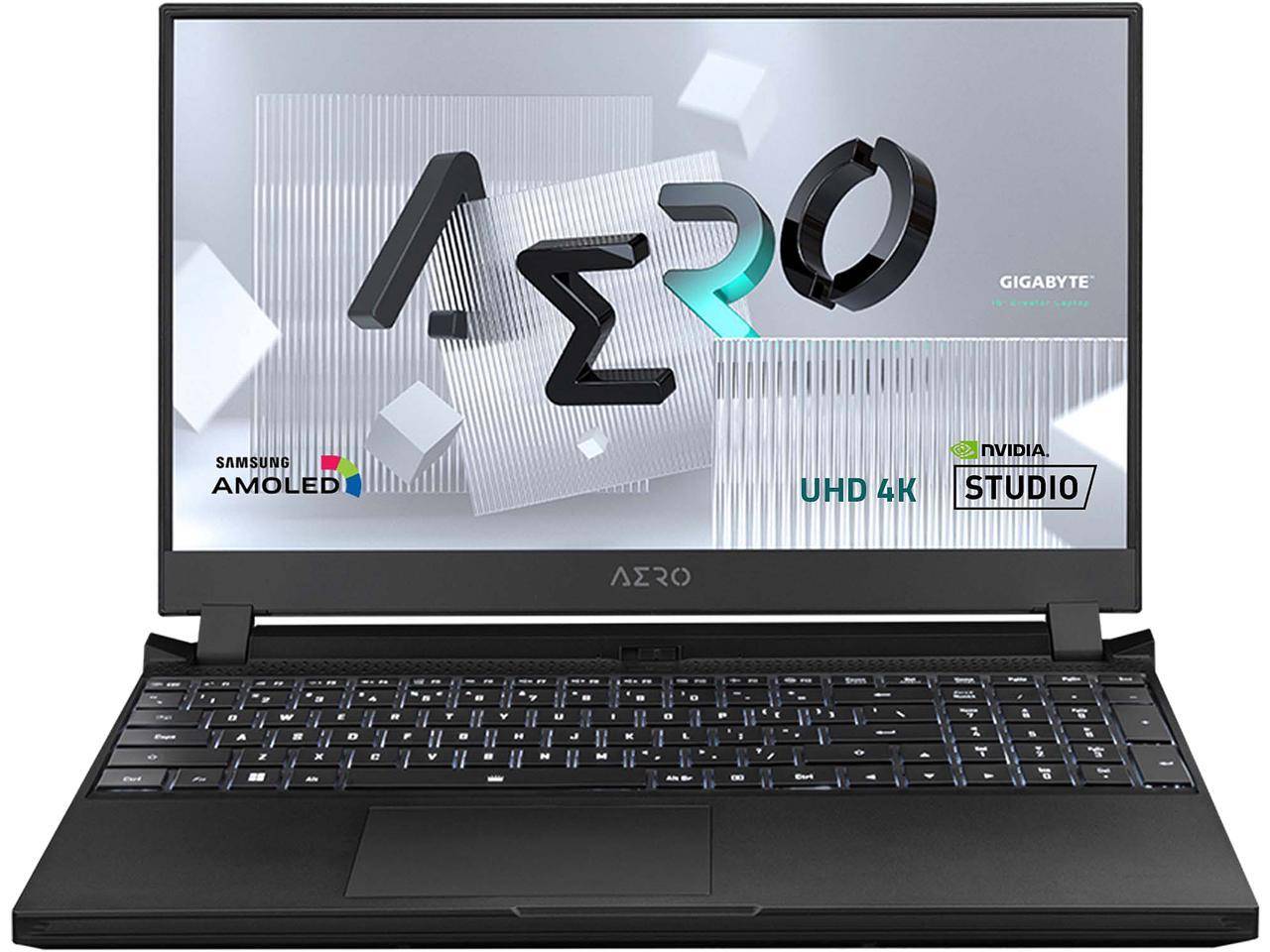
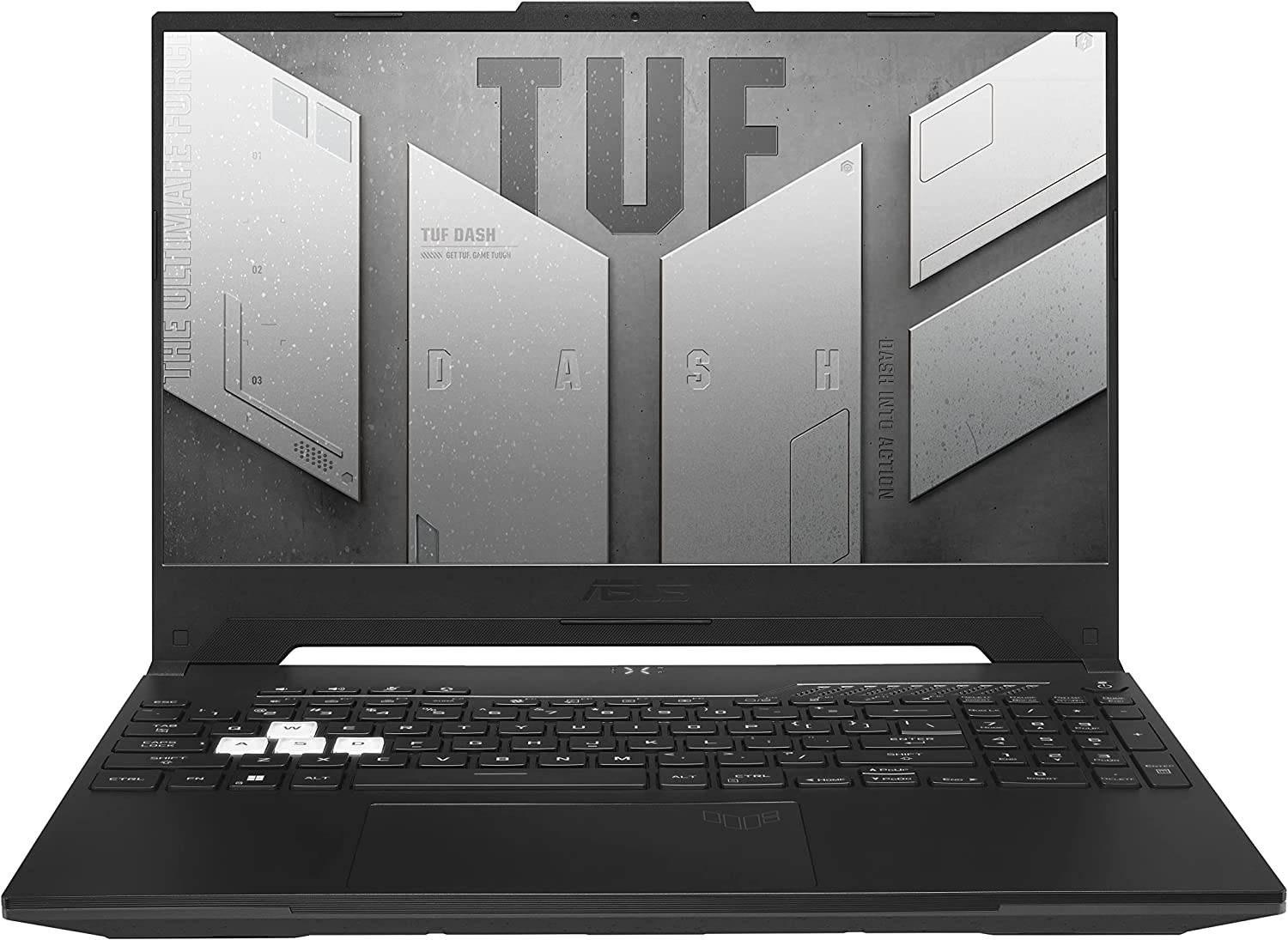




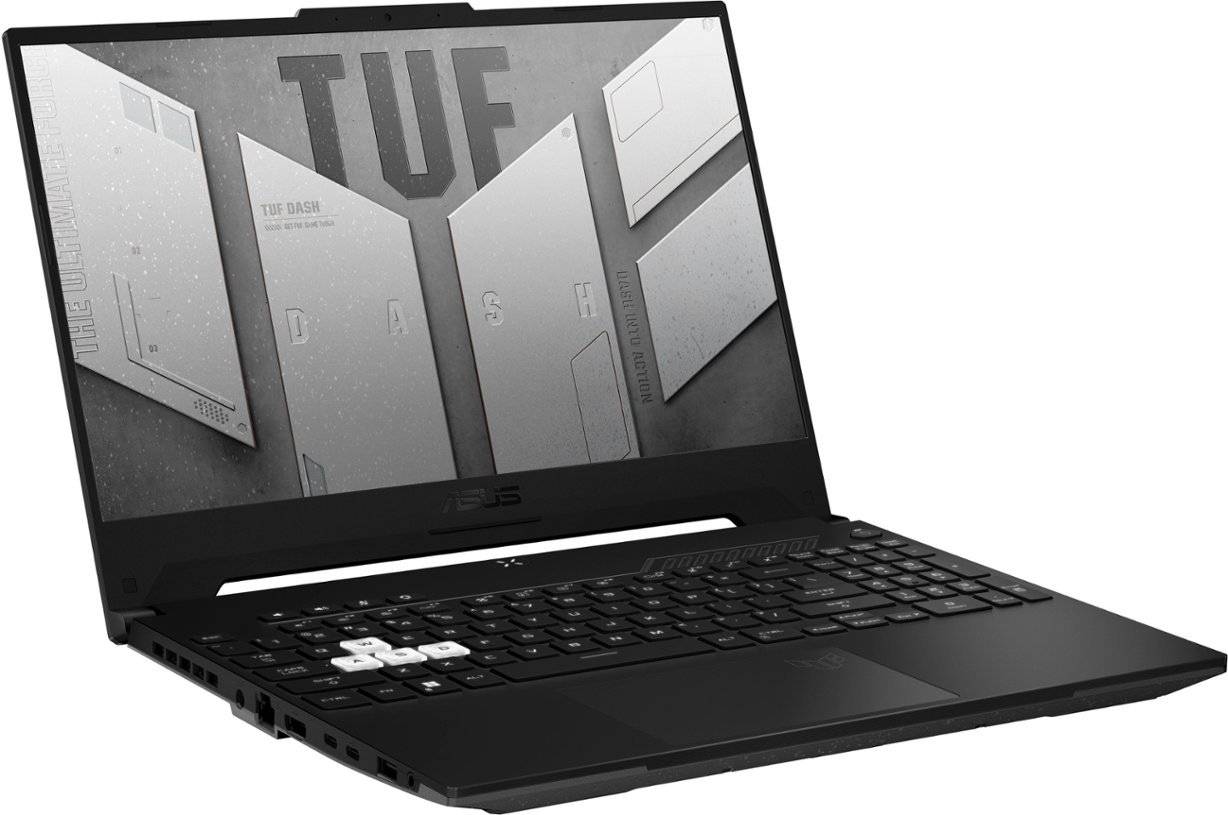







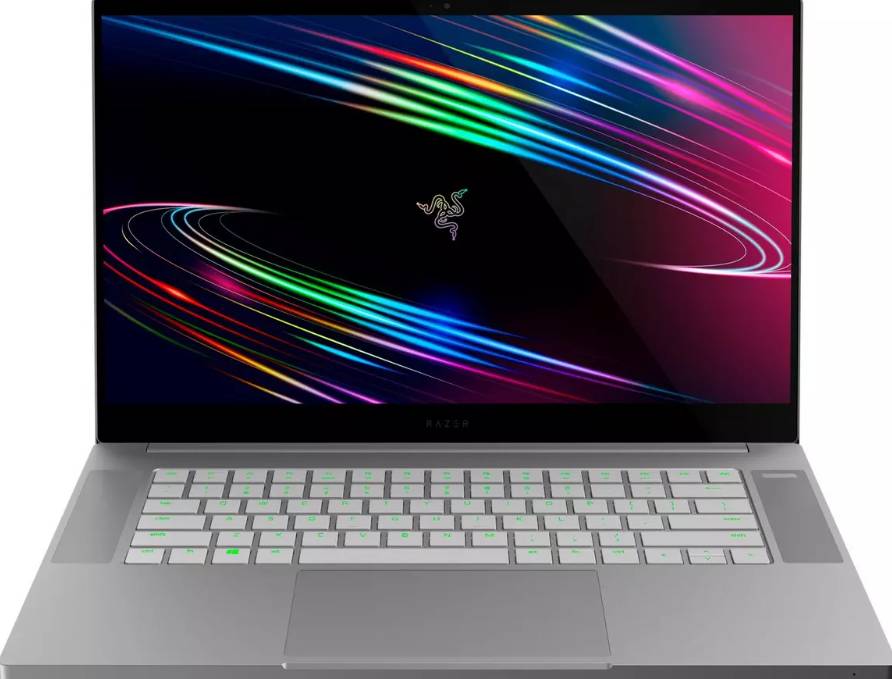
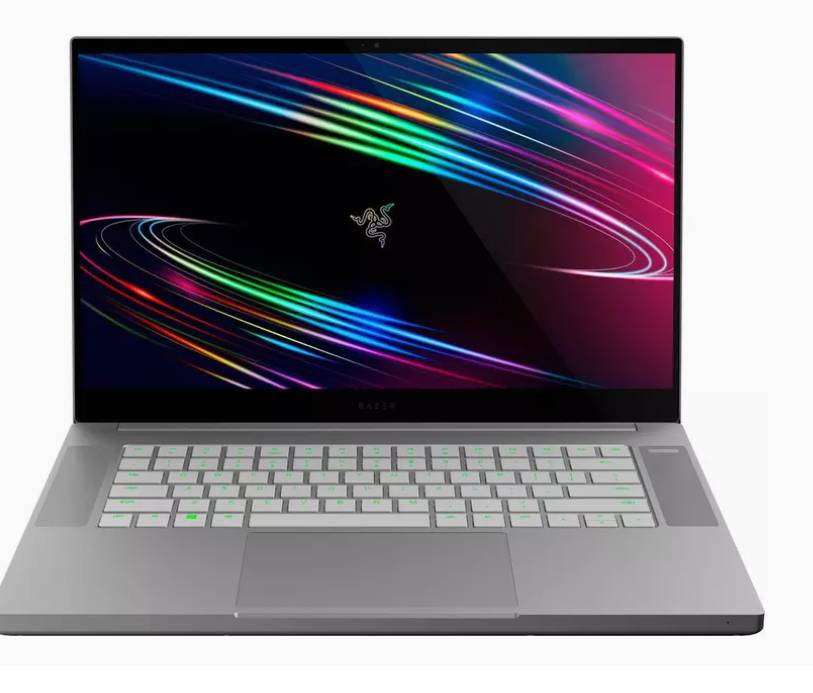

.jpg)