
Netgear GC110 8-port Insight Managed Gigabit Ethernet Smart Cloud Switch
$159.99$149.99
Sold By: InVastor
Product Info Insight Managed Gigabit Ethernet Smart Cloud Switches - Your Network. Anytime. Anywhere. Experience the most versatile and easy to manage switches in the market The Insight Managed Smart Cloud Gigabit Ethernet Switches are the first switches from NETGEAR with anywhere configuration and management. All you need is the NETGEAR Insight app for easy setup, monitoring and remote/cloud management of your Insight Managed Switches, Insight Managed Wireless Access Points, and Business-class ReadyNAS storage. With their remote cloud manageability, sleek design and silent (or whisper-quiet) operation, they are the most versatile switches in the market for any environment. Now you can setup, manage and monitor your network all from the palm of your hand and from anywhere in the world! As a leading provider of network equipment for SMBs, NETGEAR understands the importance of reliable and high performance networks. With the growth of virtualization, cloud-based services and applications like VoIP, video streaming and IP surveillance, SMB networks need to extend beyond simple reliability to simpler management and remote monitoring to ensure your network is "always up". NETGEAR also understands that small business owners shouldn't have to understand networking and IT; they need a network that's easy-to-setup and is reliable, so they can focus on their business, not their network. To that end, NETGEAR is introducing our most versatile and easy-to-manage switches ever, NETGEAR Insight Managed Smart Cloud switches. 8 x Gigabit copper ports 2 x Dedicated SFP ports 20 Gbps full-duplex bandwidth 1.5 MB buffer size 16K MAC address table size Supports up to 256 VLANs 8 x Priority queues 512 Multicast groups DoS Prevention Loop Detection / Prevention
Condition: New
Ships From: Brockton, Massachusetts, United States
Delivery Options: Local Pickup- Economy Shipping
Netgear
GC110 8-port Insight Managed Gigabit Ethernet Smart Cloud Switch
Product Info
Insight Managed Gigabit Ethernet Smart Cloud Switches - Your Network. Anytime. Anywhere.
Experience the most versatile and easy to manage switches in the market
The Insight Managed Smart Cloud Gigabit Ethernet Switches are the first switches from NETGEAR with anywhere configuration and management. All you need is the NETGEAR Insight app for easy setup, monitoring and remote/cloud management of your Insight Managed Switches, Insight Managed Wireless Access Points, and Business-class ReadyNAS storage. With their remote cloud manageability, sleek design and silent (or whisper-quiet) operation, they are the most versatile switches in the market for any environment. Now you can setup, manage and monitor your network all from the palm of your hand and from anywhere in the world!
As a leading provider of network equipment for SMBs, NETGEAR understands the importance of reliable and high performance networks. With the growth of virtualization, cloud-based services and applications like VoIP, video streaming and IP surveillance, SMB networks need to extend beyond simple reliability to simpler management and remote monitoring to ensure your network is "always up". NETGEAR also understands that small business owners shouldn't have to understand networking and IT; they need a network that's easy-to-setup and is reliable, so they can focus on their business, not their network. To that end, NETGEAR is introducing our most versatile and easy-to-manage switches ever, NETGEAR Insight Managed Smart Cloud switches.
- 8 x Gigabit copper ports
- 2 x Dedicated SFP ports
- 20 Gbps full-duplex bandwidth
- 1.5 MB buffer size
- 16K MAC address table size
- Supports up to 256 VLANs
- 8 x Priority queues
- 512 Multicast groups
- DoS Prevention
- Loop Detection / Prevention
Features
One-touch Network Connectivity & Management with NETGEAR Insight App
The NETGEAR Insight Managed Smart Cloud Switches fundamentally change the way you think of networks and IT. Using the NETGEAR Insight app with Insight Managed Smart Cloud Switches and Wireless Access Points provides:
- Instant in-app discovery & set-up
- Centralized network configuration polices with auto-join and configure (zero-touch provisioning)
- Multi-site/remote network management and monitoring with single pane-of-glass view
- No additional cloud controller, appliance, network manager, or PC/server is necessary
Build a Future-Proof Network with NETGEAR Insight Managed Switches
- Solid performance with a non-blocking architecture (20Gb/s network fabric)
- Comprehensive IPv6 management, QoS and ACL support, ensuring investment protection and a smooth migration to IPv6-based networking
- PoE models support either 802.3af PoE (GC110P) or 802.eaf PoE+ (GC510P, GC510PP) on all 8 copper Gigabit Ethernet ports
- Up to 195W PoE power, with the flexibility to add power-hungry devices such as 11ac Wireless APs, VoIP voice and video phones, security/surveillance cameras including PTZ, and other IoT devices
- Dedicated SFP ports on all models support long-distance uplinks or for can be used for redundancy and failover, improving reliability and availability for network virtualization
- Energy Efficient Ethernet (IEEE 802.3az) support for more energy savings in the future when more EEE-compliant end devices come to market
- Advanced QoS with IPv4/IPv6 ingress traffic filtering (ACLs) and prioritization (QoS)
- Dynamic VLAN assignment for easy user authentication and location-independent access to network
Network-centric Configuration and Management
NETGEAR Insight Managed Switches and Wireless Access Points using the NETGEAR Insight app allow for cross-device automated configuration of VLANs, QoS, ACLs, LAGs, and PoE settings. Auto-join and configure (zero- touch privisioning) allows for additional devices to be added seamlessly.
Fully-integrated Cloud-manageable Devices
NETGEAR Insight Managed switches are fully-integrated, cloud-manageable devices, and therefore require no additional hardware (cloud keys, network portals, local servers, VPN or proxy appliances etc) to directly connect to the cloud and allow remote management. Just plug the switch into your network and the internet, use the Insight app to discover and add the device to your cloud managed network, and you're now connected. No additional hardware, no software or server to setup; nothing. Just connect and go.
Clean, Sleek, Silent (or Whisper-quiet) Designs
Insight Managed switches have a modern, clean design, with simple power and cloud connection LEDs on the front. A full complement of LEDs on the rear (port side) includes power, cloud connection, PoE max (PoE models) and fan status (GC510PP), as well as per port connection/link status, and PoE power status (PoE models). GC110, GC110P, and GC510P models are all fanless and silent, while GC510PP has a whisper-quiet fan. All models feature Kensington lock receptacles, and a 75mm VESA standard hole pattern on the bottom for wall-mount or other mounting options. The GC510P and GC510PP are also rack-mountable with the included rack-mount kit.
Great Choice of PoE and PoE+ Options
As a leading provider of network equipment for SMBs, NETGEAR understands the importance of providing PoE options that can adapt to the business's needs, whether in the hospitality, catering, education or retail domains. On PoE/PoE+ models, all 8 gigabit copper ports support PoE or PoE+. The GC110P (62W) supports PoE (802.3af), while the GC510P (134W) and GC510PP (195W) models support PoE+ (802.3at) for power-hungry devices of today and the future.
Dedicated SFP Fiber Uplinks
Dedicated SFP ports provide fiber uplinks without sacrificing any downlink copper Gigabit Ethernet port, and across long distances. 2 SFP ports per model provide not only redundant uplinks, but can also build dual redundancy by a trunked uplink with link aggregation and failover.
Remote Monitoring and Management from the Palm of Your Hand!
With the NETGEAR Insight app, you can setup, manage, and monitor your networks from anywhere, anytime, from the palm of your hand! Check network status, view dashboards for network health and activity, power cycle devices PoE ports, and update firmware remotely. With the Insight Cloud service and the Insight app, you can update firmware on your Insight Managed devices directly from the cloud, from anywhere in the world!
Network-centric Configuration and Management
NETGEAR Insight Managed Switches and Wireless Access Points using the NETGEAR Insight app allow for cross-device automated configuration of VLANs, QoS, ACLs, LAGs, and PoE settings. Auto-join and configure (zero-touch privisioning) allows for additional devices added to the network to automatically inherit the network configuration parameters for seemless integration. Firmware updates are done through the app directly to the device, from anywhere in the world!
Advanced L2 Smart Switch Feature Set
Insight Managed Smart Cloud switches support a full suite of advanced L2 switching features for everything from a simple network to a highly complex one, and are designed to meet current and future needs of fully converged network. Advanced features include Advanced L2 switching capabilities include VLANs, LAGs, QoS, ACLs, IPv6 support, IGMP snooping, multicast, RSTP, rate limiting, advanced per port PoE controls and more.
Build Your Network with Future in Mind
Ensure investment protection and a smooth migration to IPv6-based network without switch replacement. Facilitate fast receiver joins and leaves for multicast streams. Save cost and improve network efficiency by ensuring multicast traffic only reaches designated receivers without the need of an extra multicast router.
Dynamic VLAN Assignment
IP phones and PCs can authenticate on the same port but under different VLAN assignment policies. Users are free to move around and enjoy the same level of network access regardless of their physical location in the network.
Comprehensive IPv6 Support for Management, QoS, and ACL
Build current network with future in mind. Ensure investment protection and a smooth migration to IPv6-based network without switch replacement.
Robust Security Features
Build a secured, converged network with all types of traffic by preventing external attacks and blocking malware while allowing secure access for authorized users.
- 802.1x authentication
- DHCP Snooping
- Port-based security by locked MAC
- ACL filtering to permit or deny traffic based on MAC and IP addresses
Comprehensive QoS Features
Advanced controls for optimized network performance and better delivery of mission-critical traffic such as voice and video. Ingress and egress rate limiting allows for bandwidth shaping for mitigating network resources constraints or for optimizing guest access bandwidth on the network.
- Port-based or VLAN 802.1p-based prioritization
- Layer 3-based (DSCP) prioritization
- Port-based egress rate limiting
Auto Voice and Auto Video
Automatic Voice over IP prioritization with Auto-VoIP simplifies most complex multi-vendor IP telephones deployments either based on protocols (SIP, H323 and SCCP) or on OUI bytes (default database and user based OUIs) in the phone source MAC address; providing the best class of service to VoIP streams (both data and signaling) over other ordinary traffic by classifying traffic, and enabling correct egress queue configuration. When deployed IP phones are LLDP-MED compliant, the Voice VLAN will use LLDP-MED to pass on the VLAN ID, 802.1P priority and DSCP values to the IP phones, accelerating convergent deployments.
Protected Ports
Ensure no exchange of unicast, broadcast, or multicast traffic between the protected ports on the switch, therefore, improve the security of your converged network where your sensitive phone conversation can stay private and your surveillance video clips can be forwarded to their designated storage device without leakage or alteration.
Port Trunking / Link Aggregation (LAG)
Build up bigger bandwidth to support aggregated uplink/downlink traffic. Automatically configures across Insight Managed devices.
Loop Prevention / Auto DoS Prevention
Detect and prevent accidental network loops and protect against DoS (Denial of Service) attacks.
PoE Timer/Scheduling
Allows IT administrators to increase network security, better utilize network resources and conserve energy by scheduling or remotely controlling on/off of PoE ports.
Port Mirroring
For better and quicker network diagnostics and troubleshooting.
-S

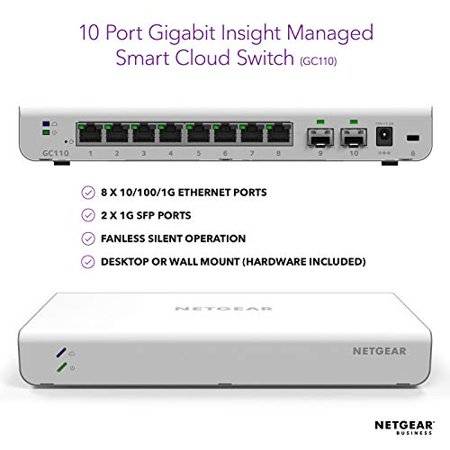





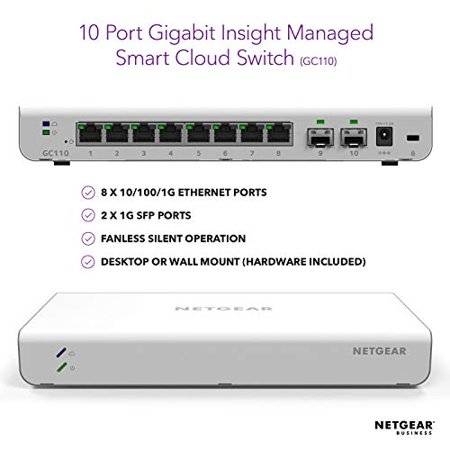


.jpg)
.jpg)
.jpg)


.jpg)
.jpg)






.jpg)

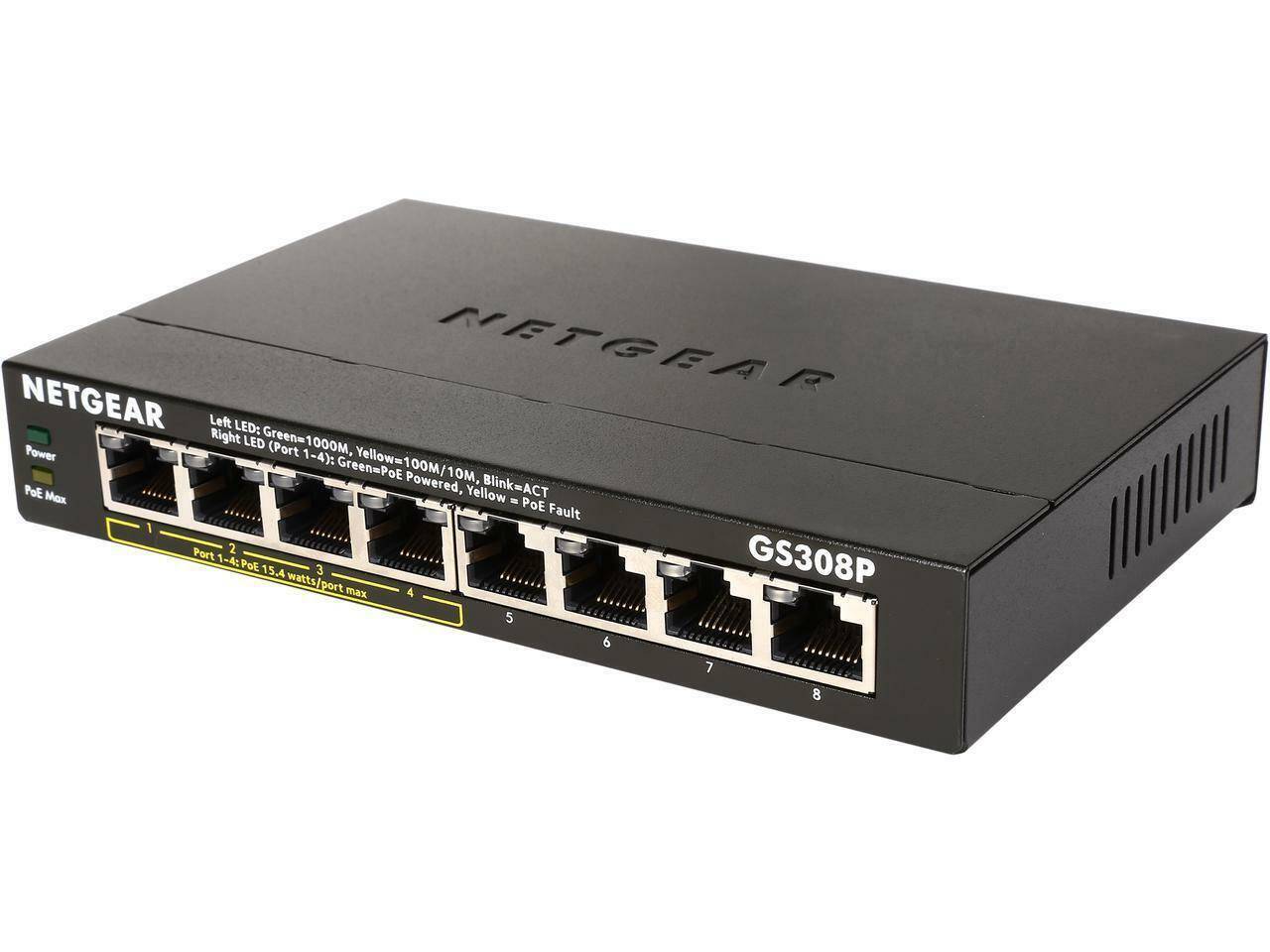

.jpg)
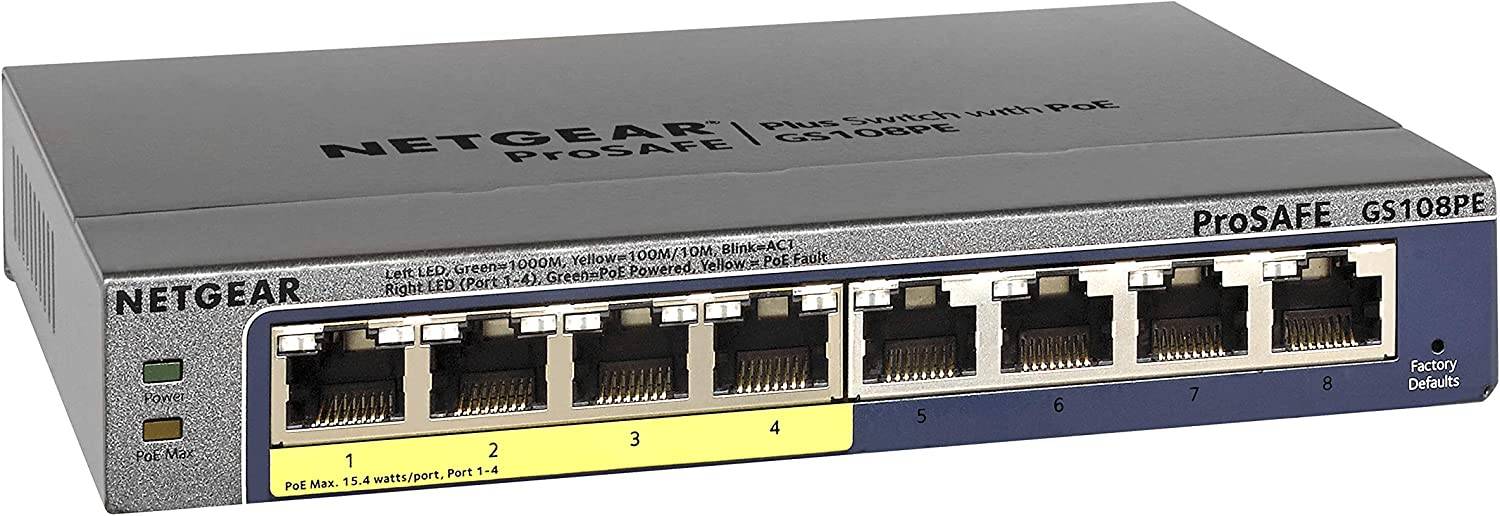
.jpg)

.jpg)


.jpg)
.jpg)
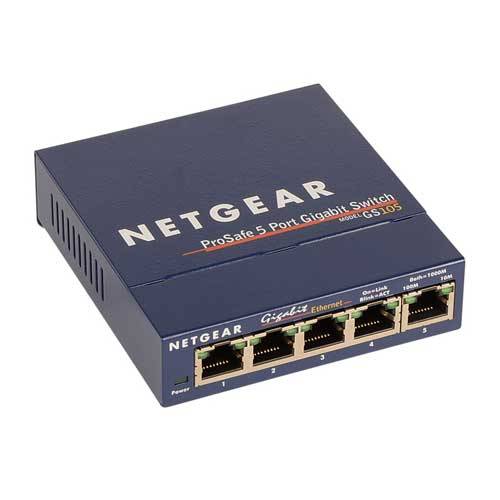
.jpg)
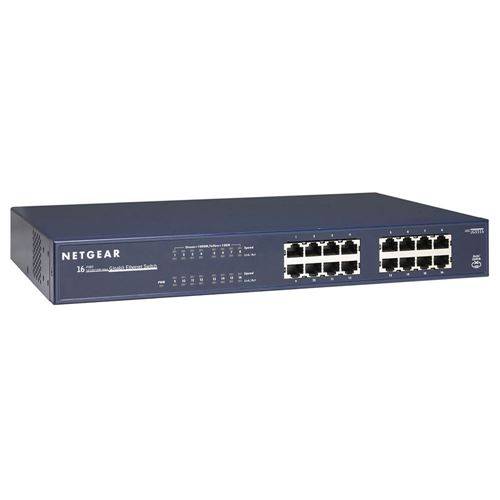
.jpg)